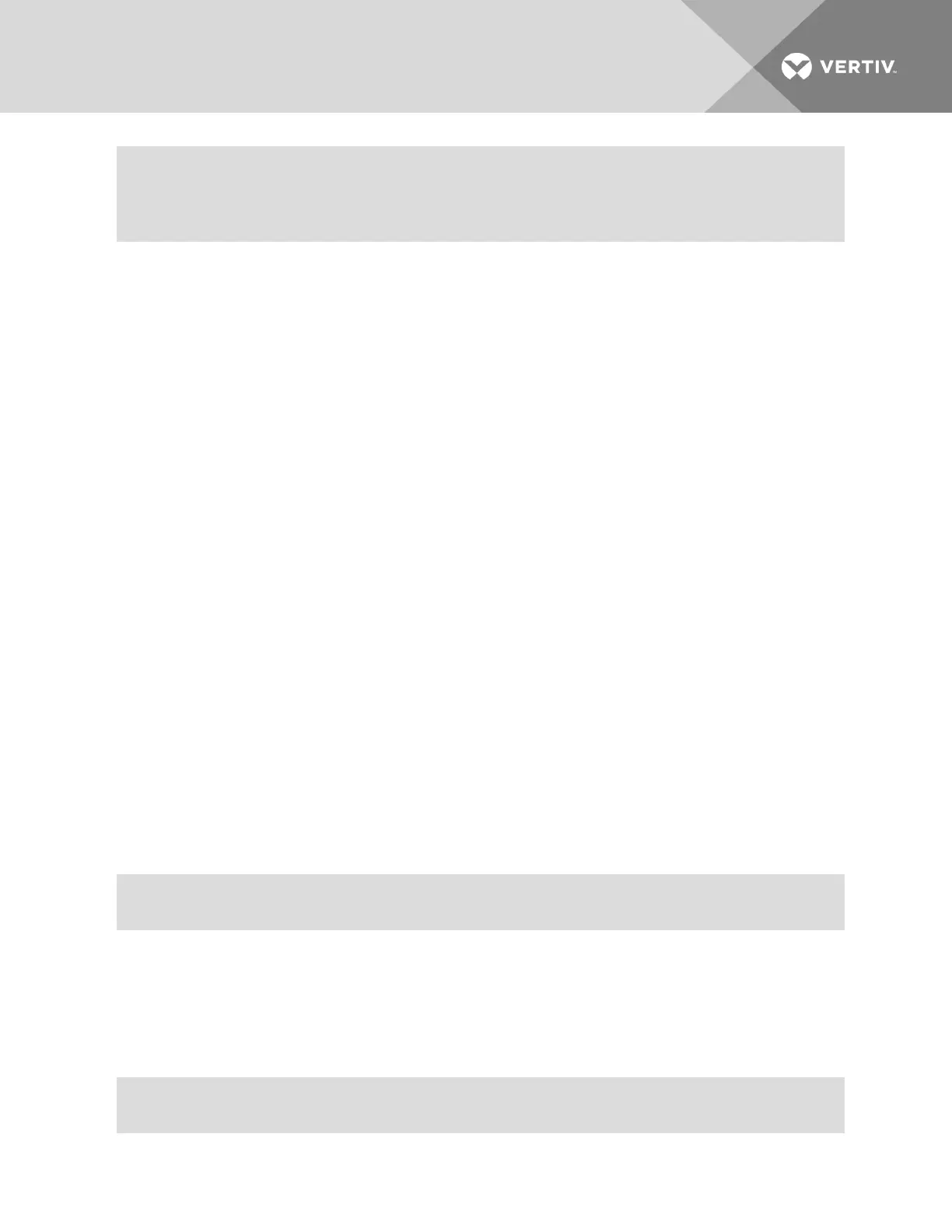Welcome to ACS6000 <host name>.
Type help for more information
--:- / cli->
NOTE: The default password for admin is avocent and for root is linux. The password for these users
may have been changed during installation of the console server. If not, change the default root and
admin passwords to avoid potential security breaches.
1.2 Configuration Tasks Performed With the CLI
NOTE: This manual provides some configuration procedures as examples of how to use the CLI; an
administrator who wants to use the CLI for configuration should reference the
installation/administration/user guide for more information.
The navigation structure of the CLI mirrors that of the web manager. Options and parameters are also the
same, except that spaces in web manager options and parameters are replaced with underscores (_), as in:
system_tools. Examples that show how to select an option in the web manager use a dash surrounded by
two spaces ( - ). In the CLI, two similar options in a path are separated by a forward slash (/).
For example, in the web manager, user configuration is done when an administrator selects - Users - Local
Accounts - User Names to get to the User Names screen. To navigate to the equivalent configuration
level in the CLI, an administrator would use the cd command followed by the path: cd /users/local_
accounts/user_names.
Administrators should log into the CLI in one window and log into the web manager in another window to
see how the menu options in the web manager map to the navigation options in the CLI. Configuration
with the CLI also requires mastery of the following information on CLI navigation and of the CLI commands
shown in Chapter 2.
1.3 CLINavigation
The CLI navigation options are in a nested tree configuration.
NOTE: When a command line is shown in an example, and the step starts with “Enter,” or when a syntax
example is given, the user should type the command as shown and then press Enter. The Enter key is
not shown in command line examples unless needed for clarity.
When a user logs in the CLI, the prompt indicates the user is at the / level.
--:- / cli->
No parameters can be set at this level of the navigation tree.
At any CLI prompt at any level, if you type cd and press Tab Tab, the navigation options (path elements)
for that level are listed. Different options appear for administrators and for authorized users.
• When an administrator types the cd command and then presses Tab Tab at the / prompt, the
following navigation options (path elements) appear.
--:- / cli-> cd<Tab><Tab>
Vertiv | Avocent® ACS6000 Advanced Console Server Command Reference Guide | 2
