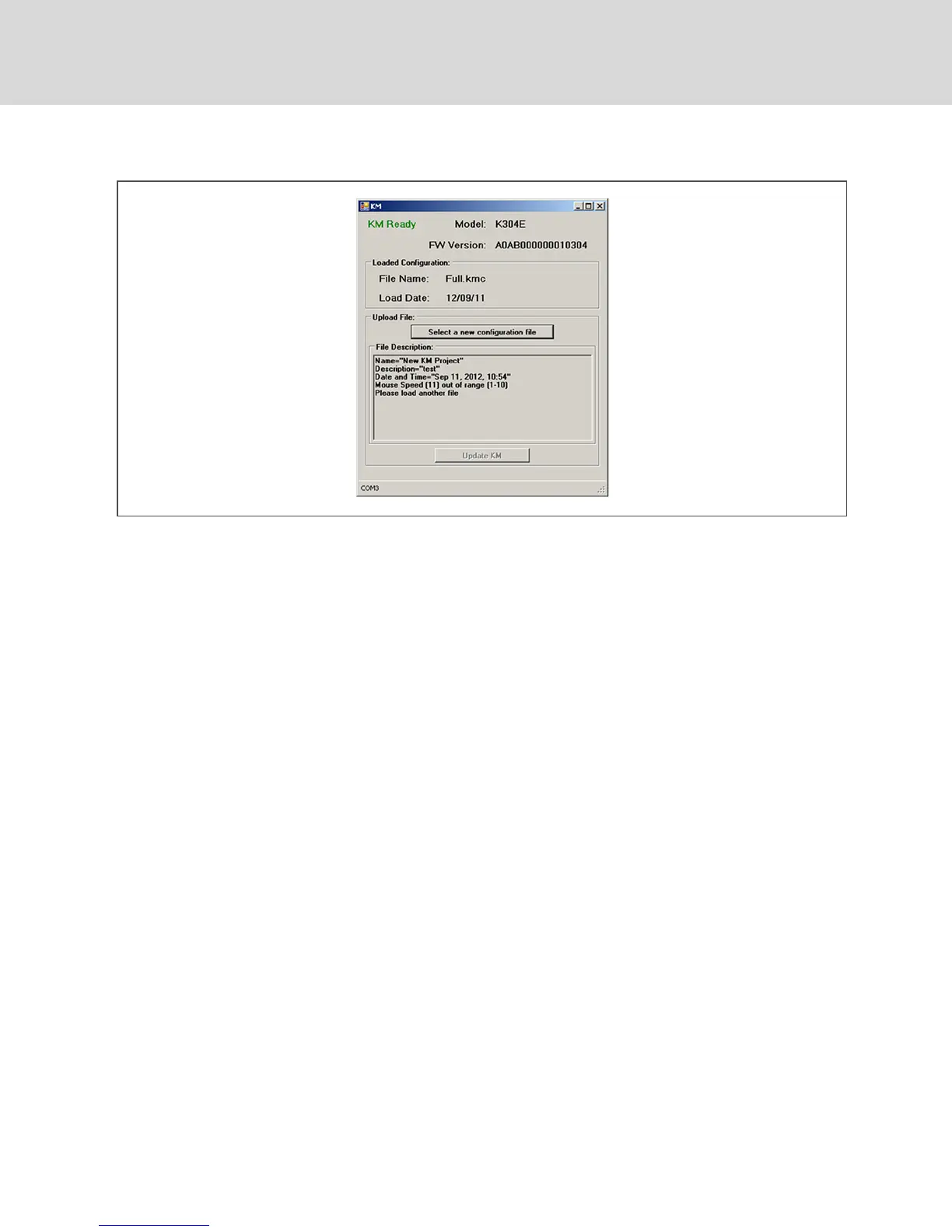Figure 3.1 KMConfiguration Utility Load Interface with ConfigurationFile Error
• Invalid communication connection to the switch - When communication between the switch
and the utility is lost or fails, the KMconfiguration utility load interface status is KMNot Ready.
Ensure that you use a USB programming cable to connect the switch to the computer that
runs the configuration utility and the cable is connected to the switch's USBmouse port. Also
verify that the loading driver mapping file is installed on the computer. If the connection
continues to fail, restart the switch and relaunch administrator mode.
Vertiv™ | Cybex™ SC Switching System Installer/User Guide
32
