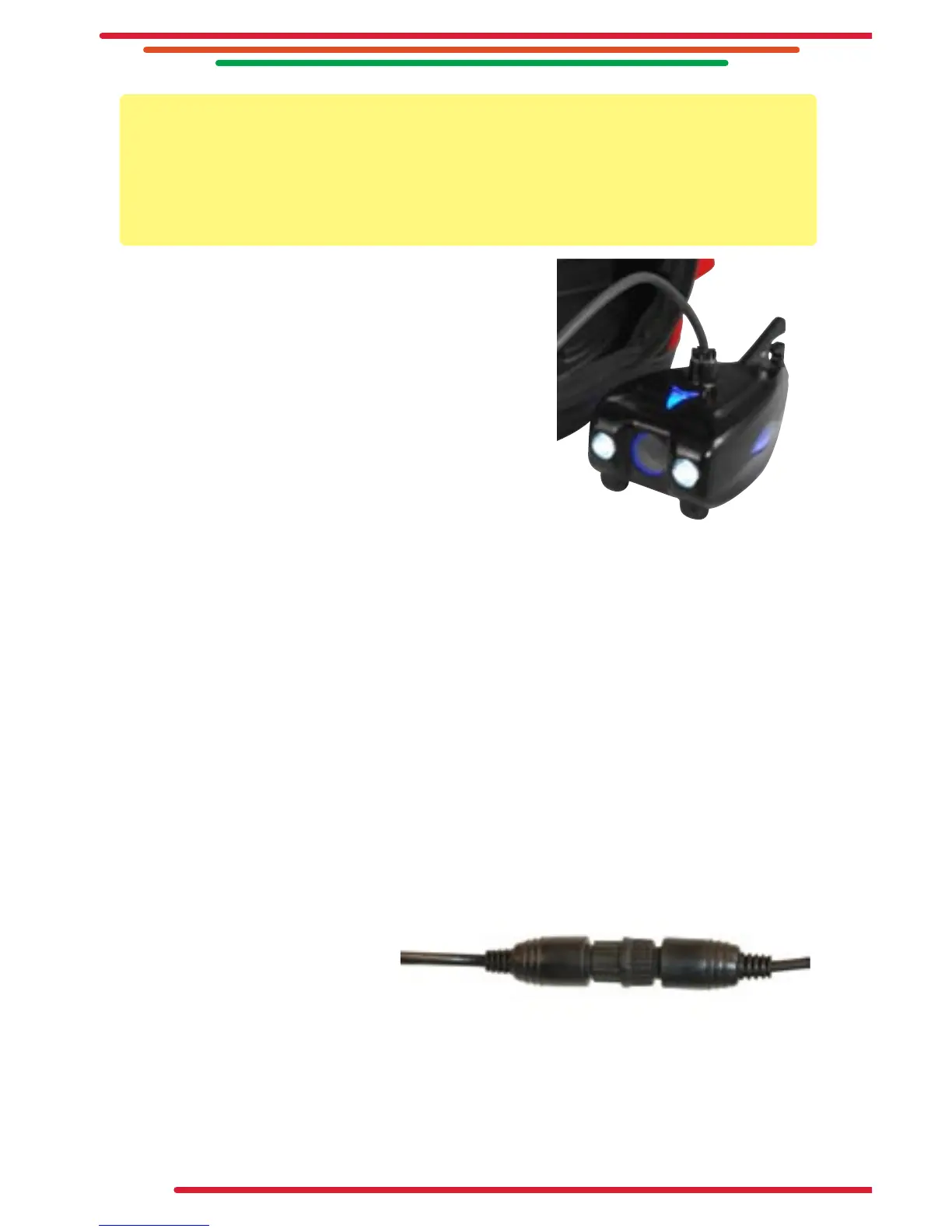6
Remember: A flashing red light and a delay in the monitor coming on when temperatures
are very cold is normal and is done to protect the LCD display. On very cold days,
expect the display to be a little blurry at first as the camera display may take a few
minutes to reach its optimum performance brightness. This procedure is done to protect
your investment and avoid excessive battery drain. Storing your camera in a warm place
at all times is ideal.
The Fish Scout Camera
In order to create an ultra clear, high-resolution picture,
Vexilar matched it with a high quality camera. The Fish
Scout uses a Sony 1⁄4’ Super HAD ultra low lux CCD
camera. This camera offers a 90° viewing angle, giving
you a wide coverage area for maximum visibility.
This camera has a very wide performance range
for giving you great picture quality. It has both a
color camera for good lighting conditions and then it
automatically switches to black and white in low light conditions. You can check this
yourself by turning on the camera and watching as you lower the camera under a table
for example. While you may not be able to see much detail under a dark table with the
human eye, the low lux performance of your camera clearly shows you in great black and
white detail what is under the table.
Your Vexilar Fish Scout camera has two high intensity white LED’s for low-light conditions.
This lighting control is easily accessible from the monitor control panel. These lights are
specifically positioned to flood all 90 degrees of your camera viewing angle with light.
The monitor control panel also lets you change the intensity of the lights by simply pressing
the plus or minus keys right after you hit the LED “ON” button on the far left side.
Sharing your video images is easy with a video-out RCA plug. The video output jack
located on the rear of the monitor makes it possible to add an external monitor such as a
big screen TV or a video recording device.
The camera and power cables
have a custom-built waterproof
and sealed connector. It is critical
you unscrew the connector before
trying to disconnect. This connection routes power and signals to your camera, so you
want to make sure this connection is tight at all times when in use. Your system has 80
feet of a super thin, super strong transmission cable. It is NOT a good thing if you cut or
damage your cable as water in the cable will, over time destroy the cable. If you have
any doubts as to the damage to your cable, please contact the Vexilar service center for
specific instructions. See page 22.
Unscrew to Separate
Waterproof Monitor to Camera Connection