VIA Technologies, Inc.
User's Manual
Revision 1.0 • February 22, 2006 - 1 - Features
1. Features
1.1. Drivers and Applications
Drivers available for Microsoft Windows 95/98/ME/NT/2000/XP and all major
distributions of Linux.
Setup utility for automatic driver installation on Windows.
Mass-production support tool.
Mass-production application interface for custom programs.
PATCH utility for driver customization. This utility allows the manufacturers to customize
the driver packages, such as changing the drivers’ icons and file names.
1.2. Certifications
"Designed for Microsoft Windows" Logo.
Wi-Fi Certified.
1.3. Software Packages
Software package for manufacturers: A complete set of drivers and utilities.
Evaluation package (CD version) for manufacturers: Includes MPTOOL, Winsetup, and
drivers for Windows only.
Software package for end users: Includes all drivers and utilities, except MPTOOL and
PATCH.
1.4. Programming Guide
All drivers are available in the binary format. Source codes are not released.
An EEPROM layout guide is available.
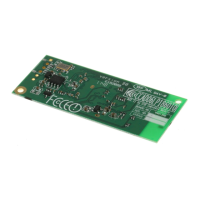
