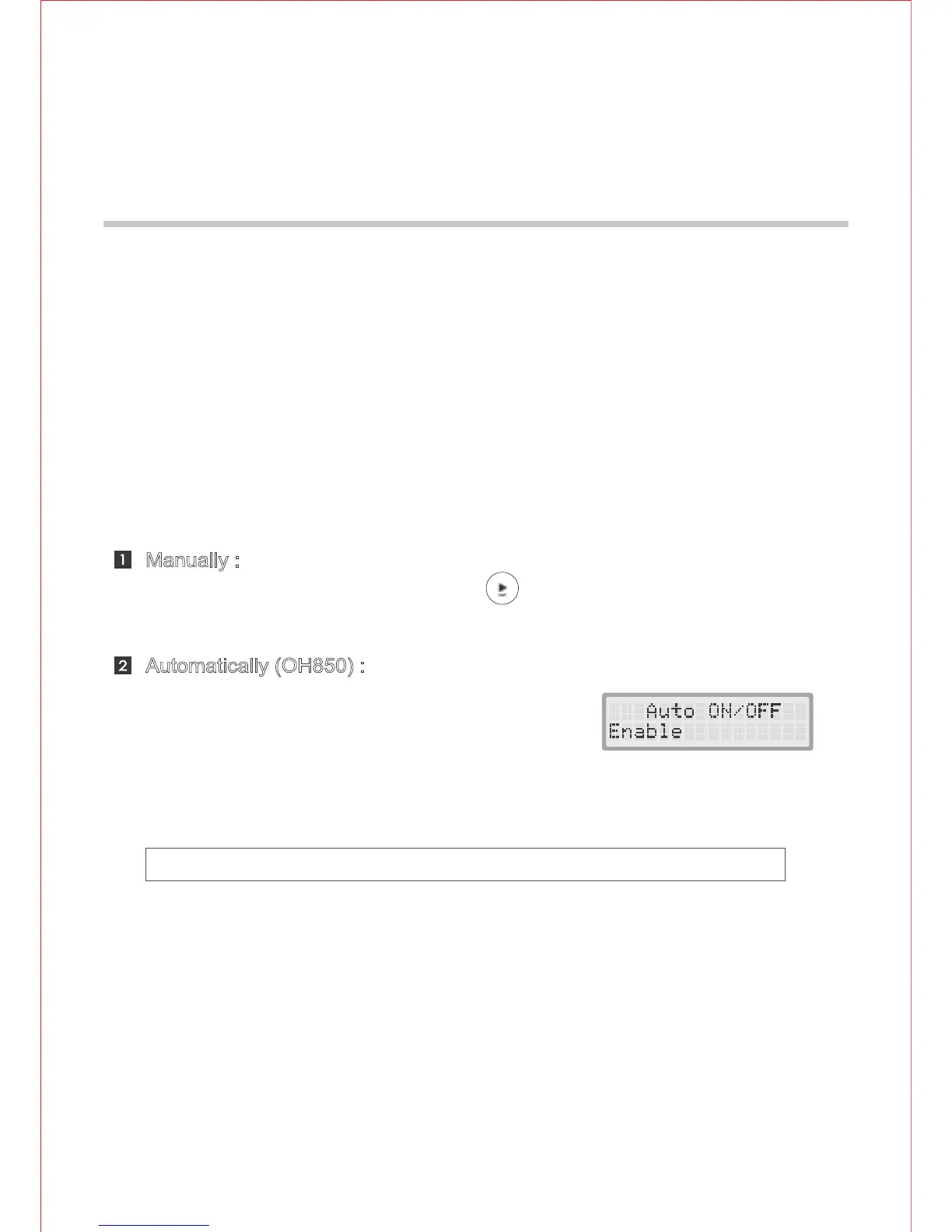OP700 / OH850
29
HOW TO USE OmniPAP
Mask Fitting
Attach the mask to your face and adjust the mask position to ensure minimum
or no leakage.
Start Treatment
Lie on your bed to start the treatment.
Note : To enable the Auto ON/OFF function, please refer to Menu Introduction.
Stop Treatment
Manually :
After taking off your mask, press the button for 3 seconds and the air
delivery will stop immediately. The device will then return to Standby Mode.
Automatically (OH850) :
When the Auto ON/OFF function is enabled,
the air delivery will stop automatically after
you take off the mask for 30 to 60 seconds.
The device will then return to Standby
Mode.
