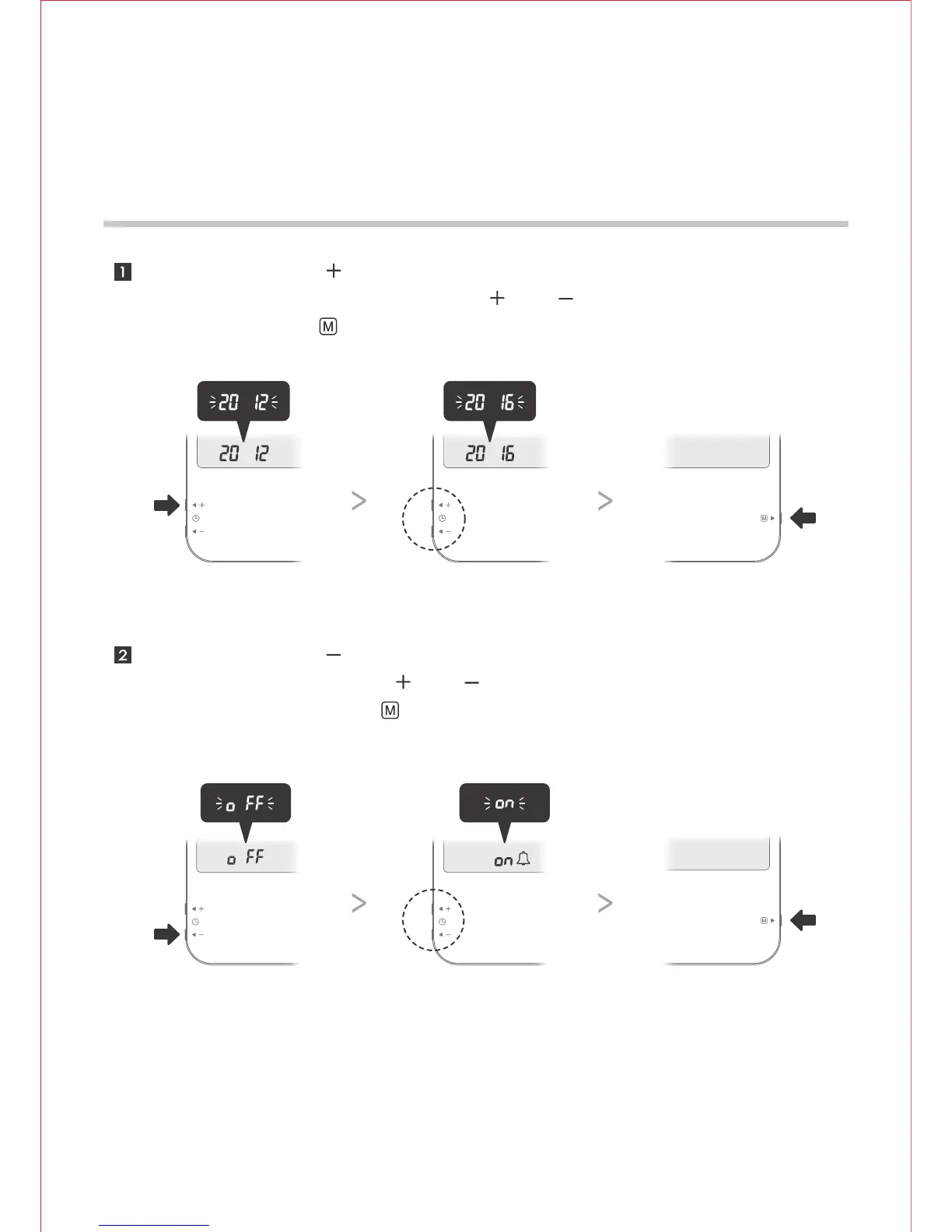Date, Time & Alarm Settings
Press and hold the button on the left side for more than 3 seconds to enter
Alarm setting mode. Press and buttons to turn on the alarm function and
adjust values, then press button to apply your settings.
Press and hold the button on the left side for more than 3 seconds to
enter Date/Time setting mode. Press and buttons to adjust the
values, then press button to apply your settings.
03
BP700X / BP700X1