1
TABLE OF CONTENTS
OPERATIONS AND MAINTENANCE…............…….................................................2
ACTIVATE BACKUP BATTERY….……………………………………………………….2
REPLACING INK RIBBON…….……....................……….......................................... 3
REPLACING WITH CARTRIDGE RIBBON……..……………………………………….3
HOW TO FEED THE PAPER TAPE…...........……......………..................................…4
BATTERY REPLACEMENT…………………………..…………………………………...4
KEYBOARD LAYOUT..........................................……....……….................................5
SLIDE SWITCH FEATURES..........................................……….........................…….7
KEY FEATURES...............................................................……….....................……..8
APPLICATION EXAMPLES.………………...................................….................……11
SETTING DATE AND TIME…………………………………………………………..27,28
TECHNICAL SPECIFICATION……………….……………………………..…………..29
Warranty……………………………………………………………………………………30
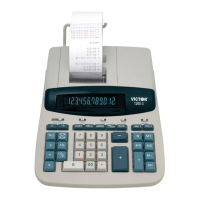
