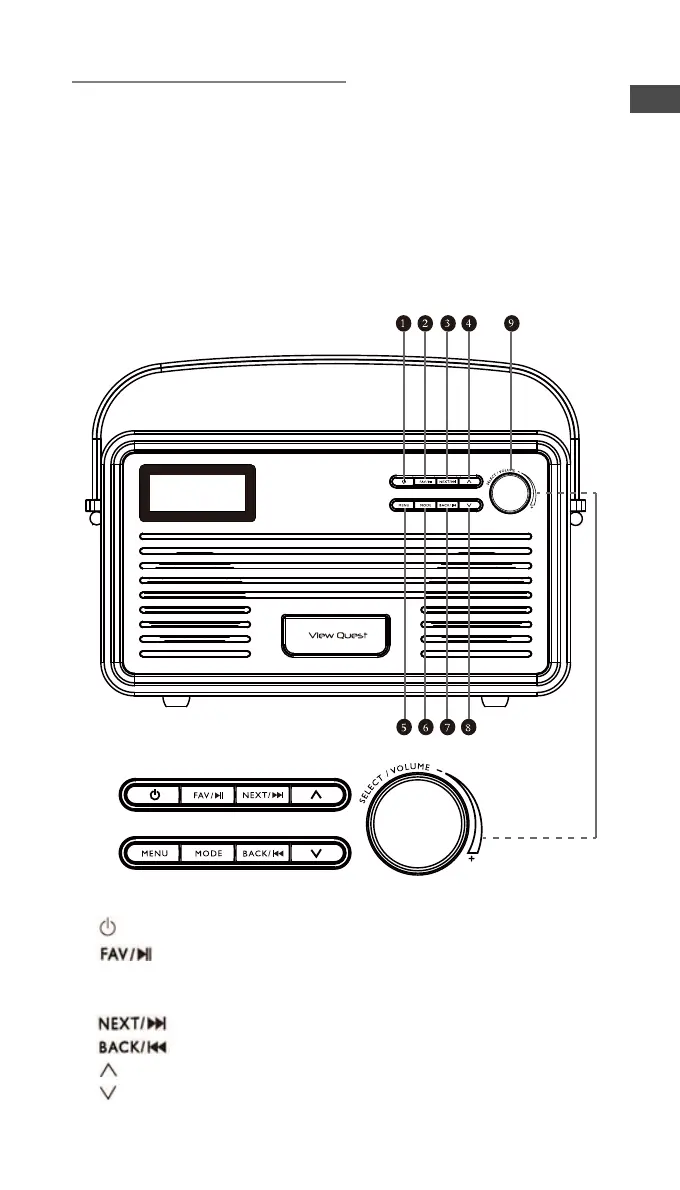Retro Wi-Fi DAB+ Radio
1
Product support/Accessory demand
◆ Supports worldwide internet stations
◆ Supports WMA/MP3/OGG audio
◆ Supports Apple iPod series
◆ Display resolution: 128px X 64px
◆ Power supply: DC 5V 2000mA
Buttons and Controls
1. -----------------Switch between Standby and On
2.
-------Store and recall stations/Play and Pause
3.MENU----------- Main Menu
4.MODE ----- -----Switch between modes
5.
----Next / Next track
6.
-----Back / Last track
7.
----- -------- Scroll Up
8.
----------------Scroll Down
9.SELECT/VOLUME +/- ------- Press to Select/Turn to adjust volume
GB
