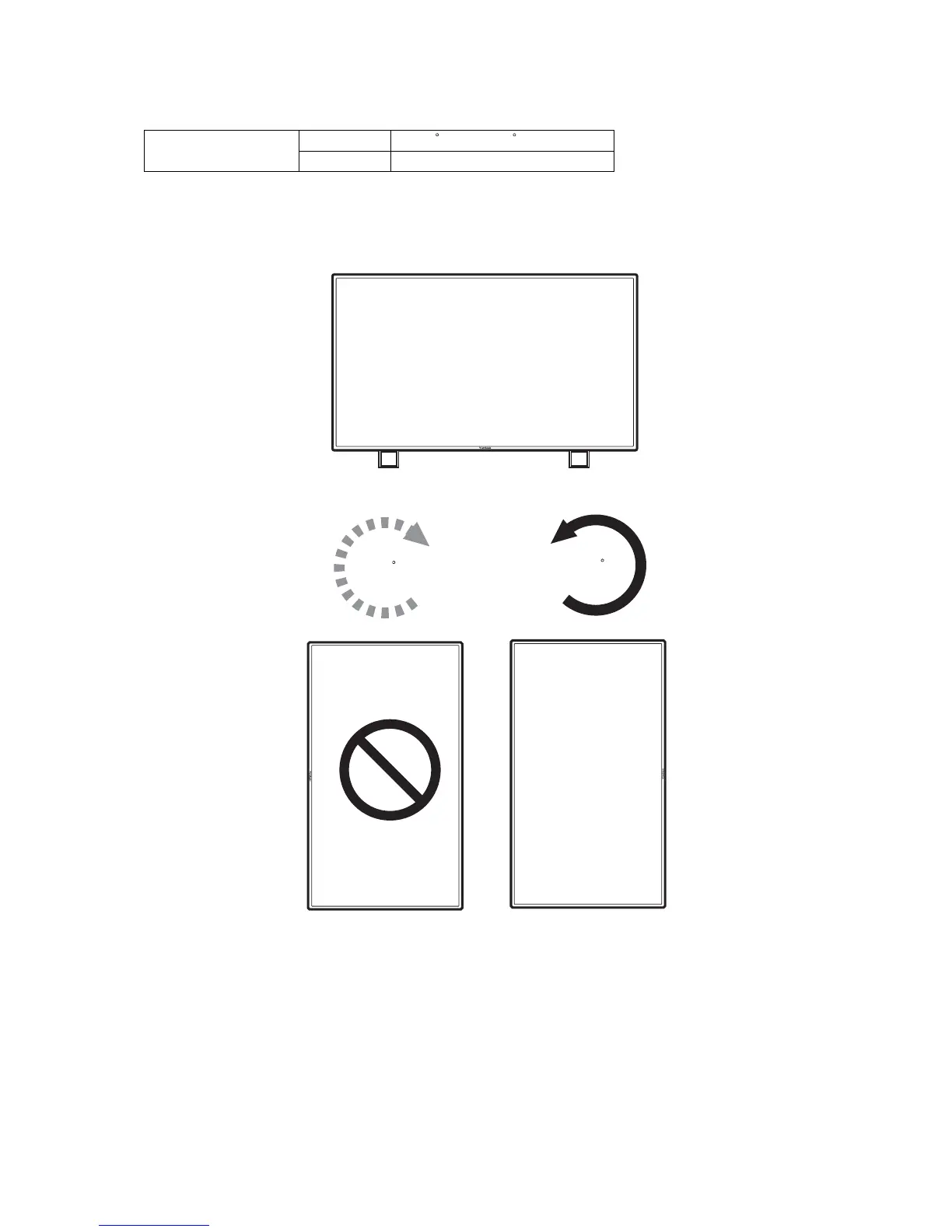ViewSonic CLED5500 13
• Operational Environment (Temperature) shall be limited, as shown below:
Please orientate the monitor in the direction shown below:
Do not place monitor in landscape in any other manner.
How to set-up
1. Remove the stands (legs) if attached.
2. The ViewSonic logo should be on the RIGHT side when facing the monitor.
Operational
Environment
Temperature
5 - 35 C / 41 - 95 F
Humidity 20 - 80% (without condensation)
Remove the stands (legs)
Clockwise
Counterclockwise
90
90