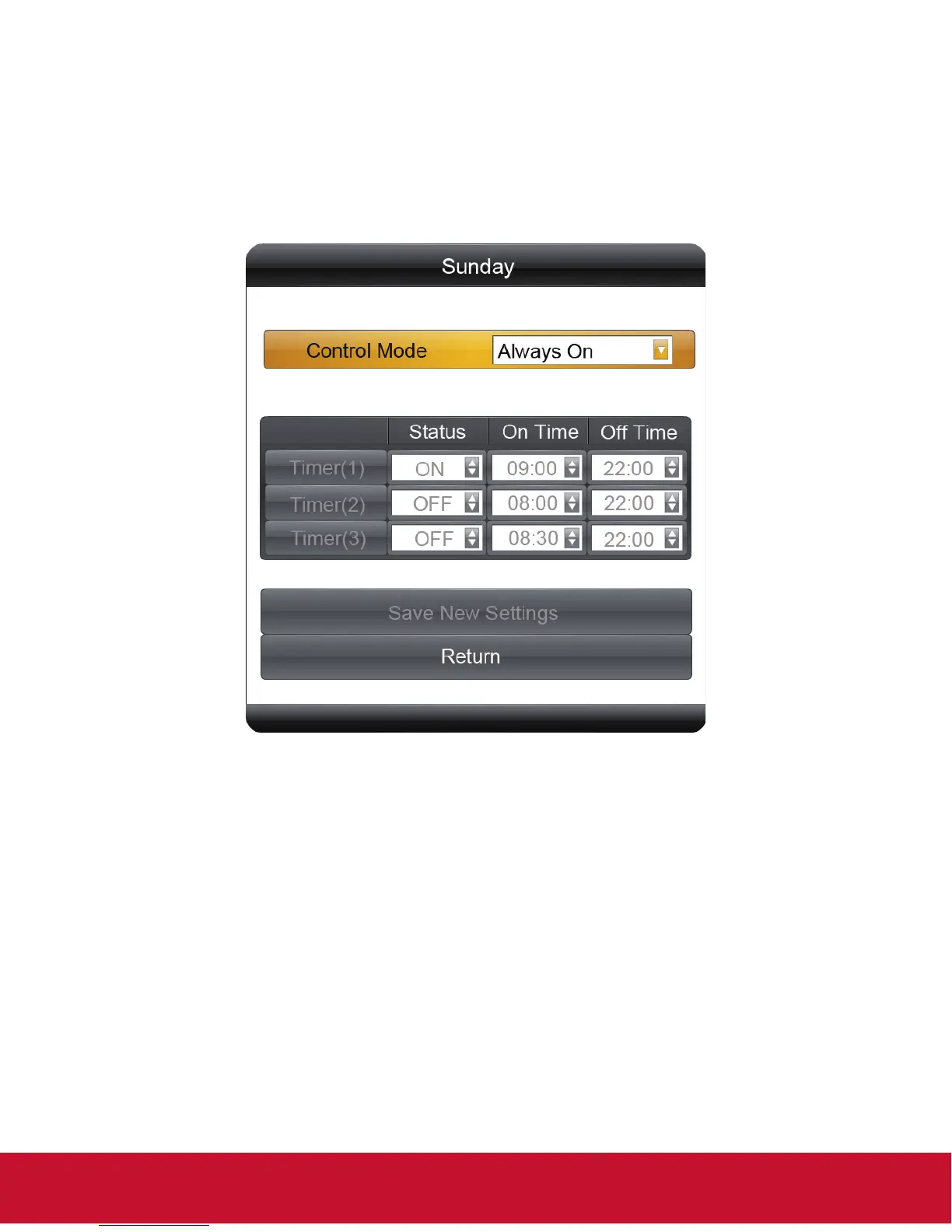15
Weekly
Set different values for each day in a week. You can set to Time On/Off from Monday
to Friday, set Saturday and Sunday. User can set the on/off timer weekly. For example,
Sunday, 09:00 on, 22:00 off:
1. Select Weekly in the On/Off Timer menu, press PLAY/PAUSE to conrm.
2. Select Control Mode to Timer, then three Timer items are valid.
3. Set Status of Timer(1) to ON, then adjust On Time to 09:00 and Off Time to
22:00.
4. Select Save New Settings to nish the setting
Note: When using multiple schedules only 1 schedule can have an ON value greater
than the OFF value. (Over night)
