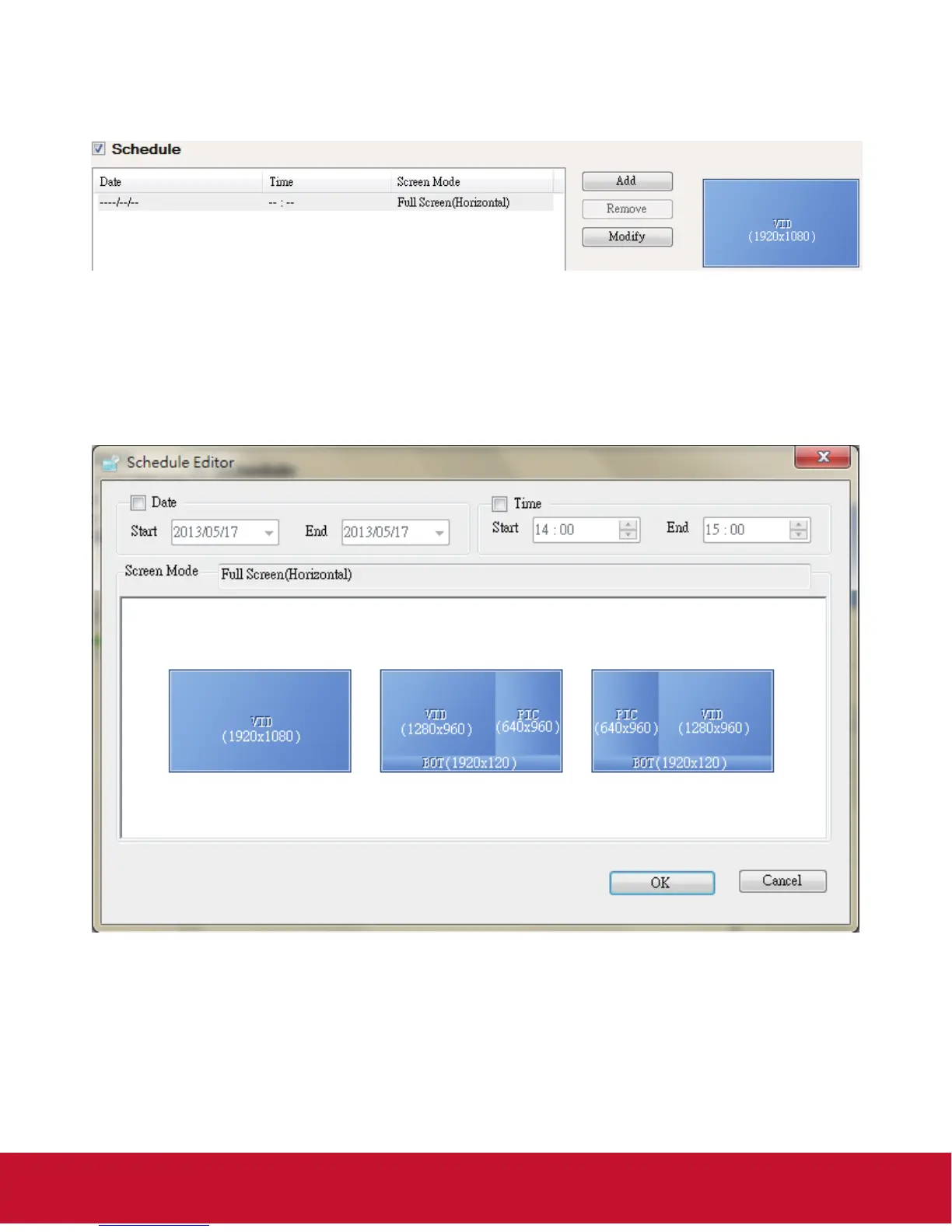26
Schedule
User can set the schedule according to the requirement.
Add – add an extra new schedule
Remove - delete the selected schedule
Modify - edit the selected schedule
To add a new schedule, click Add to get Schedule Editor as below.
Selecting the checkboxes Date and Time allows the user to setup the playback
duration. It also allows user to change the screen mode.