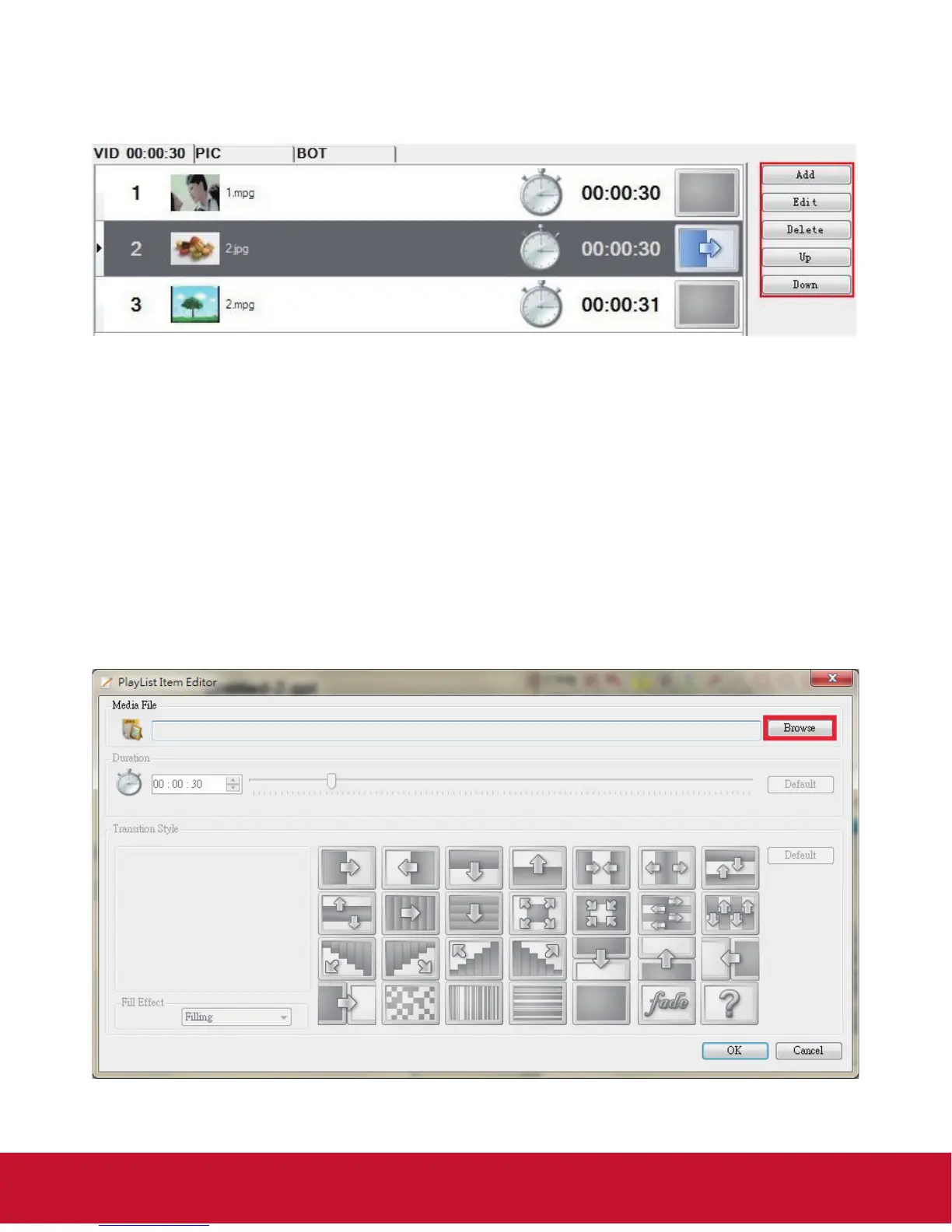28
Set up Playlist
Playlist section allows user to add media les to playback zones to setup a playlist.
Click the relevant tab title to edit content for the zone:
VID - video zone, PIC - image zone, BOT - bottom zone
Add - Add a media le to the current zone.
Edit - Allow user to edit a media le in the playlist.
Delete - Remove a media le from the playlist.
Up/Down - Allow user to adjust the playback sequence of listed items.
For example, in VID tab, clicking Add to get PlayList Item Editor.