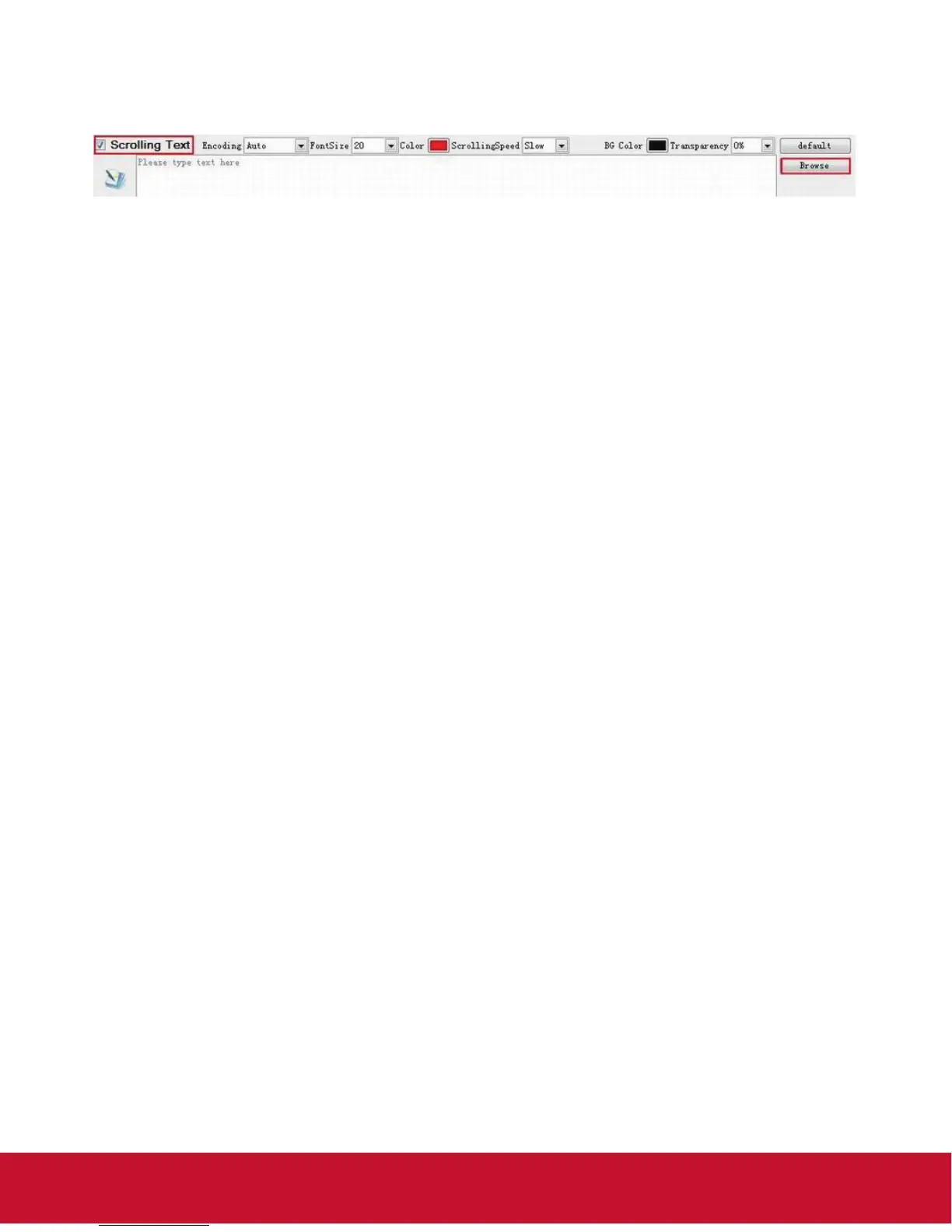30
Scrolling Text: To add or edit scrolling text, select the checkbox at the lower part of
the Playlist section.
•
To add a scrolling text, click the button Browse to select a pre-prepared text
le which will then be displayed in the edit box.
•
NOTE: Only *.text le is supported.
•
To edit a scrolling text, just enter the text in the edit box.
•
To delete a scrolling text, just uncheck Scrolling Text.
User can set the Encoding, Font size, Color, Scrolling speed, back ground color and
Transparency of the scrolling text.
The scrolling text will be displayed at the bottom of the screen in full-screen mode, or
in BOT zone in split-screen mode.
Now the user can preview and save the nished playlist.