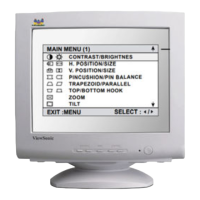4
2. Parts and Functions
2.1. Remote Control
HOME
MUTE
EXIT
MENU
INPUT
VOL
SOUND
1
7
4
2
8
5
0
3
9
6
PICTURE
A SPECT
FREEZE
SNA P
USB
SL EE P
SHORTCUT
INFO
OK
RC-1313-0A
Power On/O
Select the screen size
Return to previous menu or
exit the on-screen menu
Use OK button to conrm
selection or enter sub-menu
Use arrow buttons to move
the cursor
Open the menu mainly
for picture, audio and
schedule setting
Control buttons for USB
multimedia playback
: Previous/next
: Play/Pause button
: STOP button
: Fast forward/fast reverse
To list all recently used
Apps.
Set up the sleep timer
Take a screenshot and store to
USB drive or internal storage
if no USB drive connected.
Freeze the screen
Go to USB mode
VOLUME UP/DOWN
Select sound mode
Select picture mode
Mute the sound
Display desktop
(Home page)
Input source
information
0-9 number buttons
Input source select
Notes:
• For touch model, some functions could be performed through touch directly instead of remote control.
