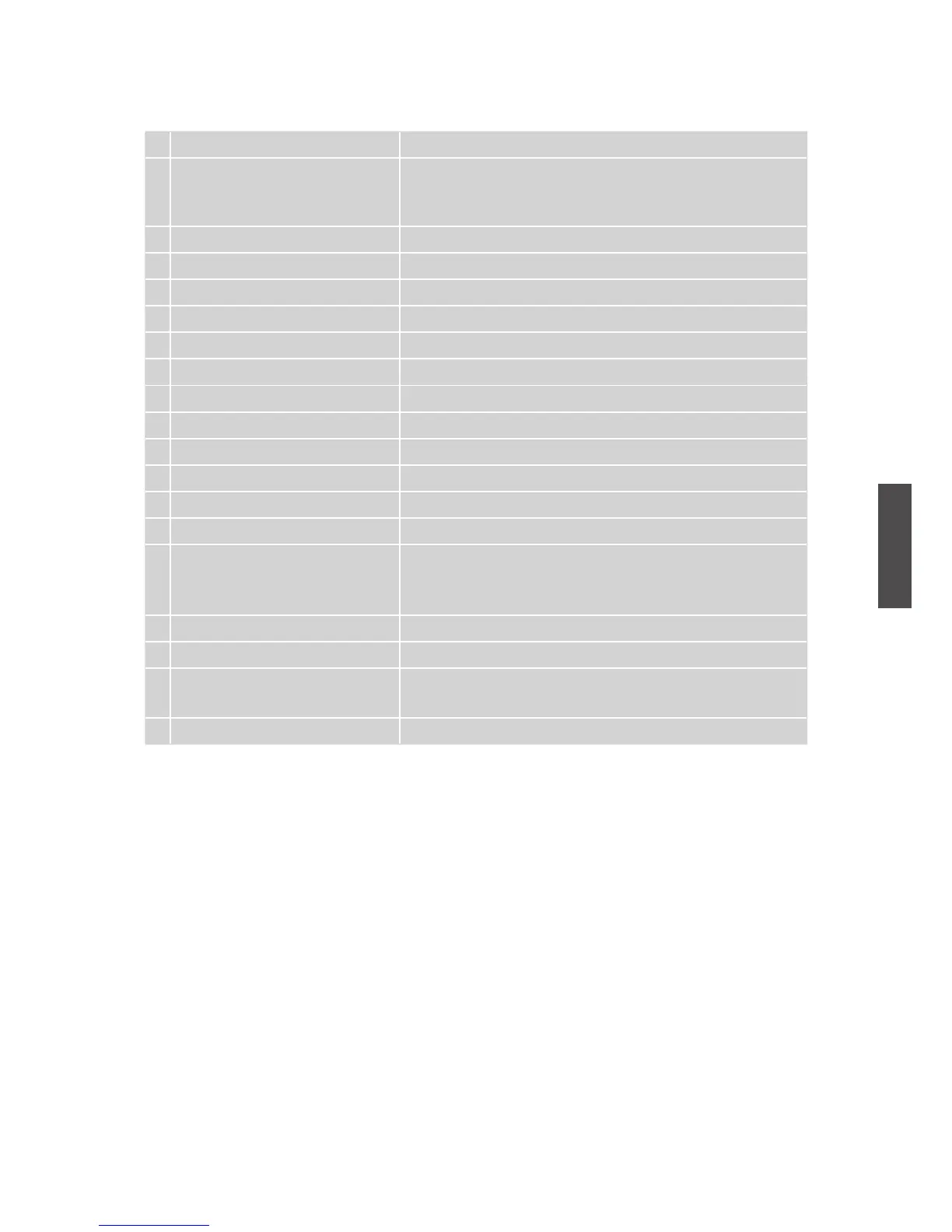ViewSonic N4251w
10
ESPAÑOL
A SOURCES Seleccionar fuente de entrada
B
PIP * PIP: activar la función PIP
Fuente PIP: cambiar la fuente PIP
Tamaño PIP: cambia el tamaño PIP
C
Botón de número 0~9, -/100 Introduzir número de canal
D
VOLVER Vuelve al canal anterior
E
GUÍA Muestra la guía del programa electrónico (EPG)
F
DORMIR * Configurar cronómetro para apagar la TV
G
CC Subtítulo
H
VOLUMEN▲ y VOLUMEN▼ Adjust volume
I
MUDO Bloqueo prendido/apagado
J
MTS/SAP Selecciona sonido Mono, Estéreo o SAP
K
ENC/APG Alimentación prendida/apagada
L
Botones Dispositivo Seleccionar dispositov deseado
M
Zoom Ajusta el tamaño de ventana
N
ANCHO
* Cambiar relación anchura y altura
O
ARRIBA/ ABAJO/
IZQUIERDA/ DERECHA/
INGRESAR
ARRIBA/ ABAJO para selección de función OSD y
IZQUIERDA/ DERECHA para ajustar la función
INGRESAR: ingresa la configuración de la función
P
MENÚ ENC/APG del menú Muestra En Pantalla (OSD)
Q
CH▲ y CH▼ Cambiar el canal para sólo TV
R
Botón Control ** Leer/ Parada/ Pausa/ Registrar/ Delantero/ Rebobinado
Botón II = Congelar Imagen
S
MOSTRAR Muestra la información actual
Nota: PIP significa Imagen En Imagen.
* Esta función no es soportada bajo todos los modelos.
** Para usar en otro dispositivo.
Remote control button function as follow
