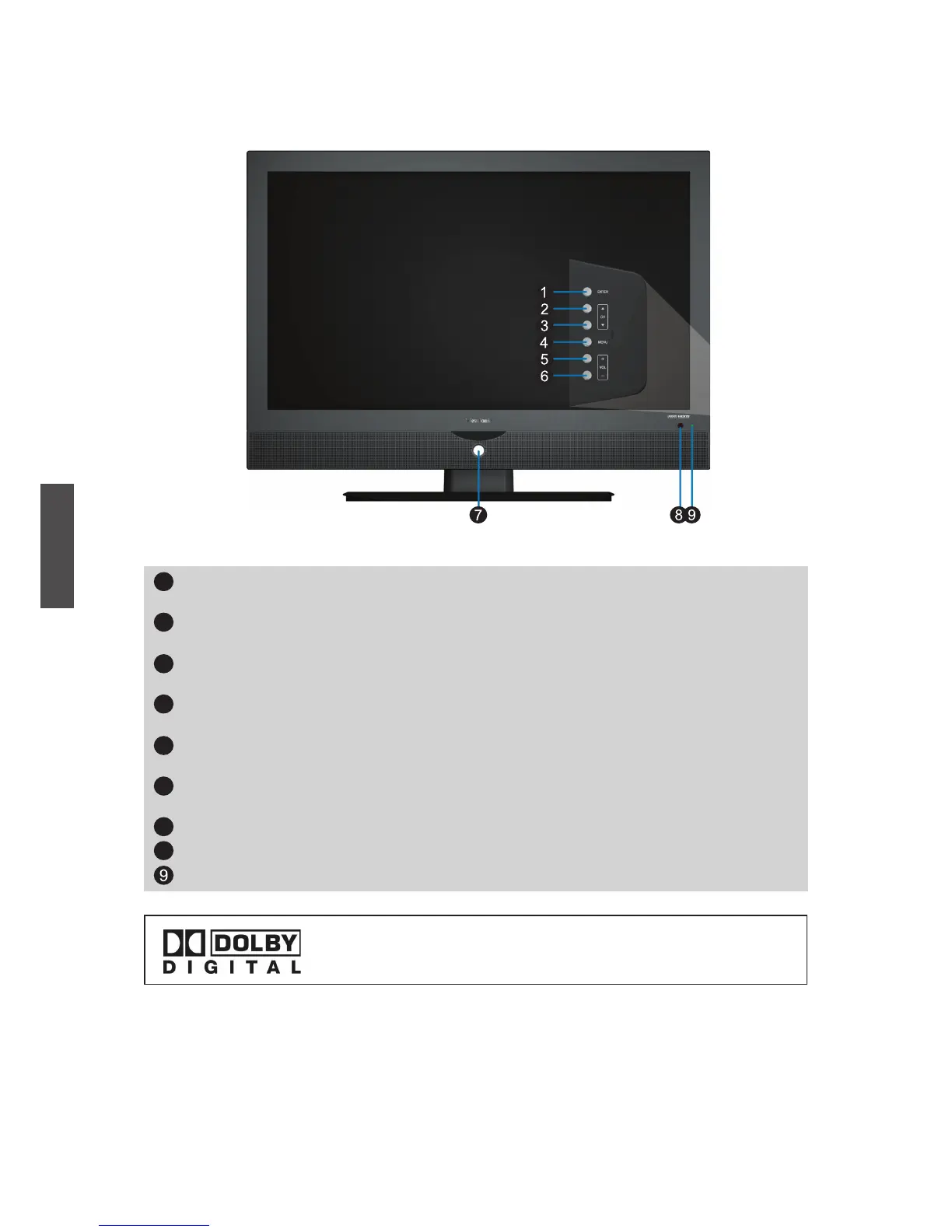ViewSonic N4251w
7
ESPAÑOL
Vista Frontal del Producto
Nota:
1. Pulse los botones VOL+ y MENU simultáneamente para bloquear el interruptor, y pulse
los botones VOL+ y MENU otra vez para desbloquearlo.
2. Pulse los botones VOL- y VOL+ simultáneamente para bloquear el menú OSD, y pulse
los botones VOL- y VOL+ otra vez para desbloquearlo.
(Solo para la fuente DTV en este modelo.)
Manufacturado bajo licencia de los Dolby Laboratories.
Dolby y el símbolo doble D son marcas comerciales de los Dolby
Laboratories.
Canal posterior
Va al canal posterior cuando la fuente es TV o selecciona un control en el menú OSD.
Canal anterior
Va al canal anterior cuando la fuente es TV o selecciona un control en el menú OSD.
Menú
Enciendo/Apaga el menú OSD.
Subir Volumen
Aumenta el volumen de sonido o ajusta un control resaltado en el menú OSD.
Bajar Volumen
Reduce el volumen de sonido o ajusta un control resaltado en el menú OSD.
Ingresar
Para resaltar un control en el menú OSD.
Interruptor Enc/Apg
Receptor de control remoto
Indicador LED de Encendido
1
3
2
4
5
6
7
8