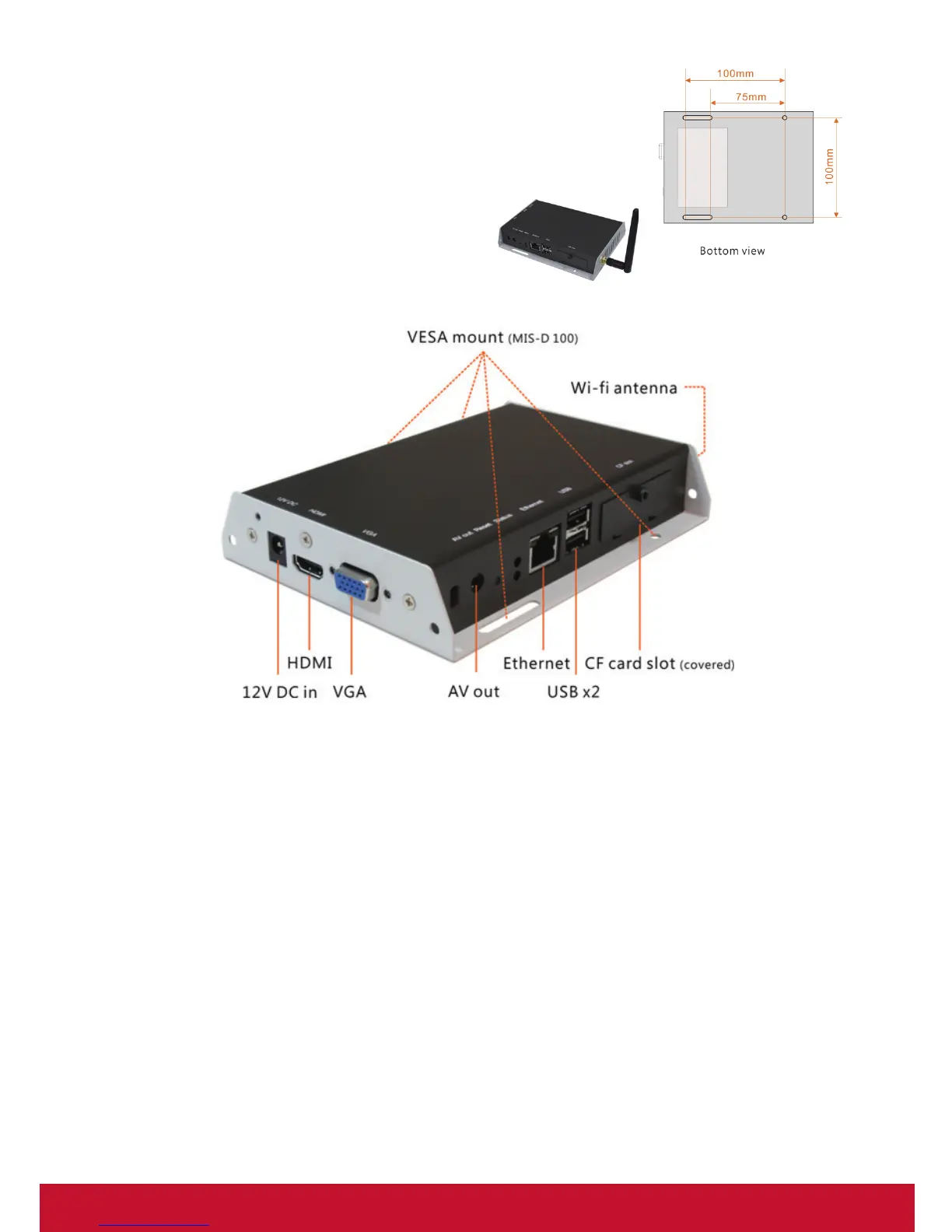2
1.3. Mounting options
The player can be attached to mounting posts on
the back of screens or inside cabinetry with the built
in VESA MIS-D100 (100mmx100mm) compatible
mounting ange
(For NMP-570w only) ATTACH the
wireless antenna as shown. Screw
antenna clockwise onto the post
1.4. Physical view
Physical features (left to right in above illustration)
•
12V DC for power adapter
•
HDMI 1.3a connector for digital video and audio combined
outputs, or digital video via option DVI adapter
•
VGA port for analog video output
•
3.5mm composite AV output
•
S/W Reset button to perform factory reset
•
Ethernet port for network content update
•
USB ports for USB content update and conguration
•
CF card slot cover with integrated CF card removing tool
