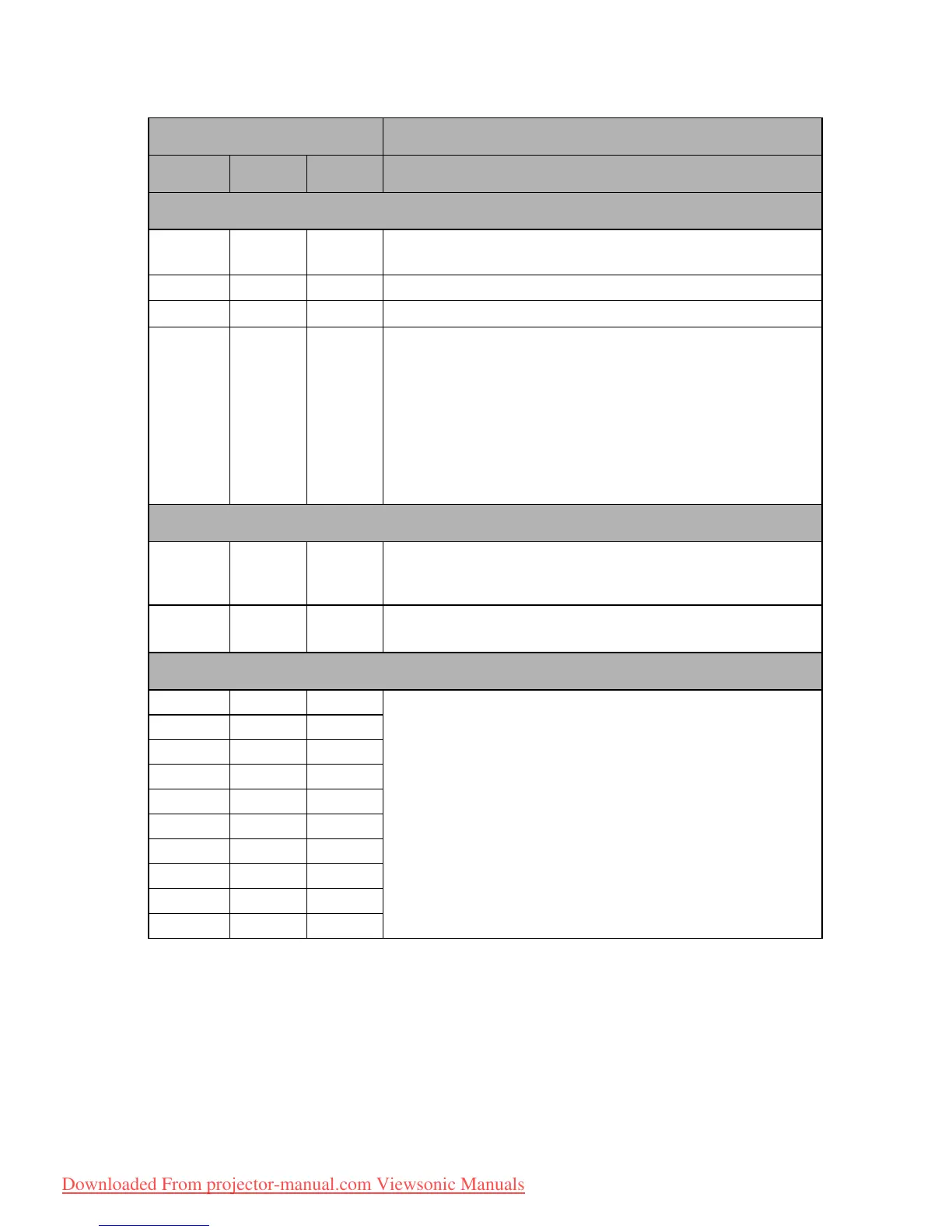Maintenance 49
Indicators
Light Status & Description
Power Temp Lamp
Power events
Blue
Flashing
Off Off
Stand-by mode
Blue Off Off
Powering up
Blue Off Off
Normal operation
Blue
Flashing
Off Off
1. The projector needs 90 seconds to cool down as it was
abnormally shut down without the normal cooling
down process. Or
2. The projector needs to cool for 90 seconds after the
power is turned off. Or
3. The projector has shut down automatically. If you try to
re-start the projector, it will shut down again. Please
contact your dealer for assistance.
Lamp events
Purple
Flashing
Off Red
The projector has shut down automatically. If you try to re-
start the projector, it will shut down again. Please contact
your dealer for assistance.
Off Off Red
1. The projector needs 90 seconds to cool down. Or
2. Please contact your dealer for assistance.
Thermal events
Off Red Off
The projector has shut down automatically. If you try to re-
start the projector, it will shut down again. Please contact
your dealer for assistance.
Off Red Red
Off Red Green
Red Red Red
Red Red Green
Blue Red Red
Blue Red Green
Purple Red Red
Purple Red Green
Off Green Red
Downloaded From projector-manual.com Viewsonic Manuals