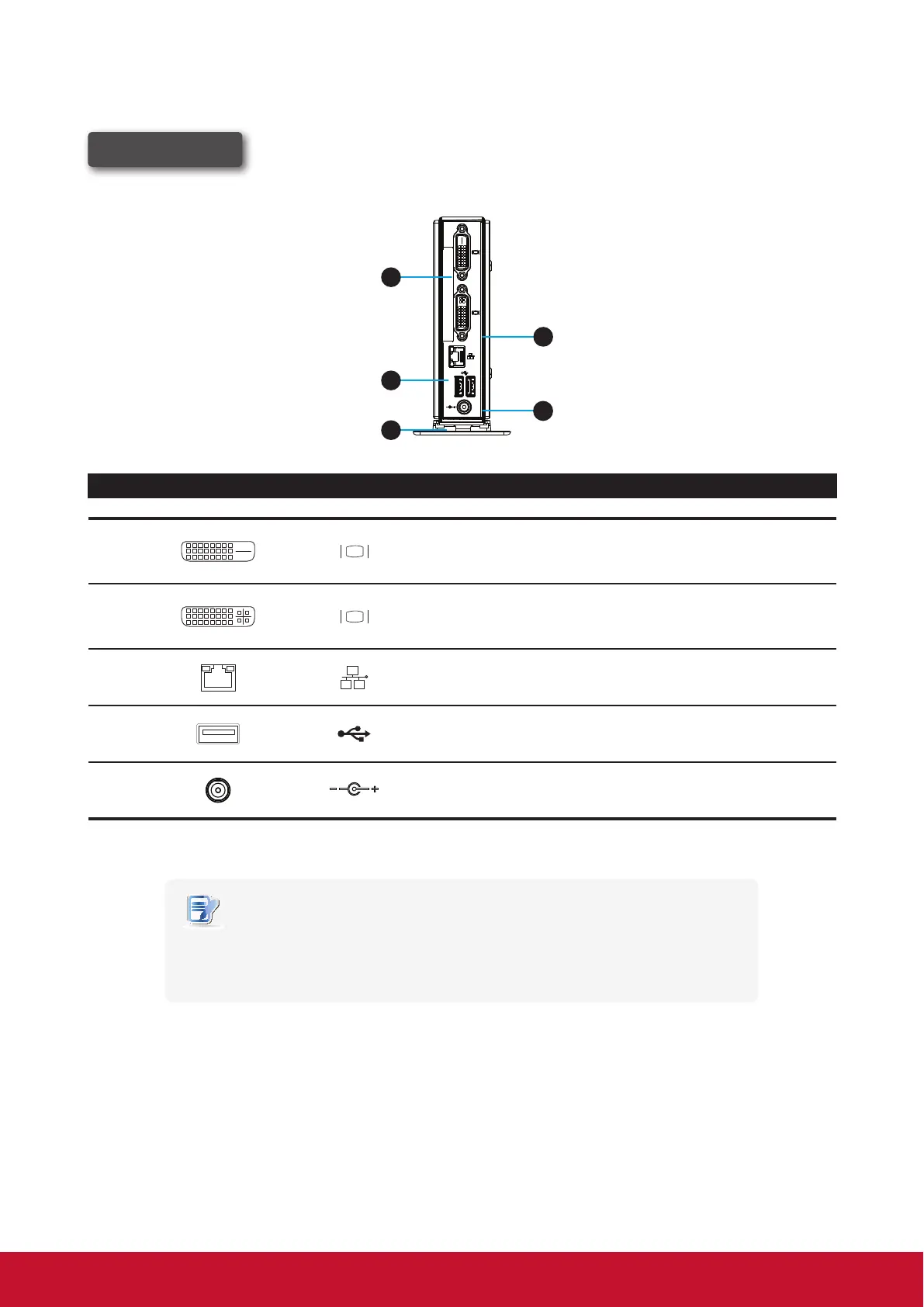Overview
Panel Components
5
ViewSonic SC-Z55
Rear Panel
No. Panel Component Sign Component Name Description
6
DVI-D port
Connects to a high quality digital display
device such as a LCD monitor or
a digital projector.
7
DVI-I port
Connects to a high quality digital display
device such as a LCD monitor or
a digital projector.
8
LAN port Connects to a network.
9
USB port Connects to a keyboard or mouse.
10
DC IN Connects to an AC adapter.
NOTE
• Your SC-Z55 comes with a DVI-I to VGA adapter. If only the VGA monitor is available,
use the supplied DVI-I to VGA adapter to connect your VGA monitor to SC-Z55’s
DVI-I port. For detailed instructions, please see section ”2.3 Getting Connected” on
page 12.
8
9
10
7
6