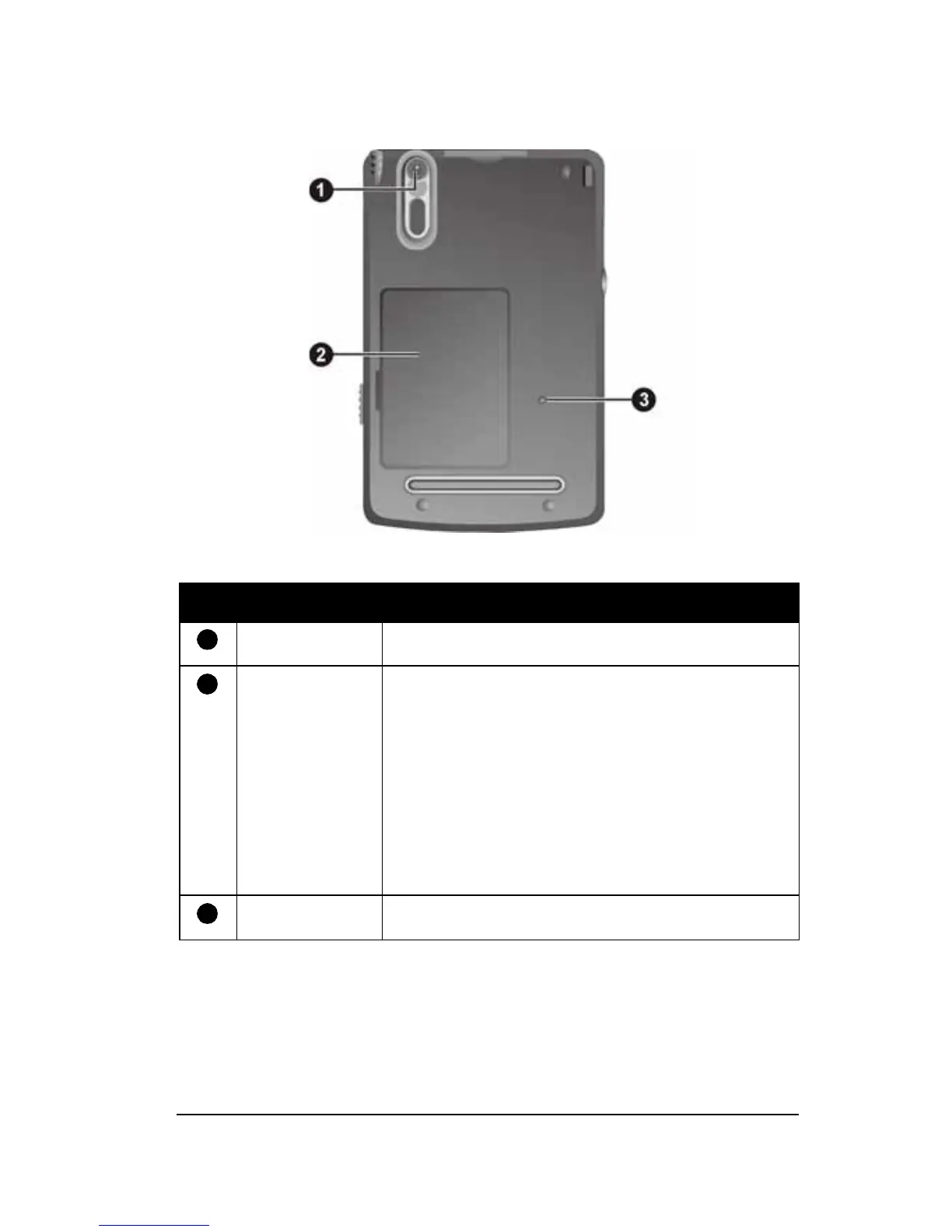8 ViewSonic Pocket PC V36
Rear Components
Ref Component Description
Camera Lens Lens of the integrated digital camera. See page 16 for more
information.
Battery
Compartment
Compartment for the Lithium-ion battery.
Inside the battery compartment is a battery switch that can
be reset to restore your V36 to the factory default settings.
NOTE:
• Always leave the battery (cold boot) switch in the ON
(right) position unless you need to return the system to
factory defaults (perform a cold boot). See page 72 for
more information. Caution: Doing this clears all data
stored in RAM.
• The battery compartment cover must be in place for the
V36 to be powered on.
Reset switch Restarts your V36.
1
2
3