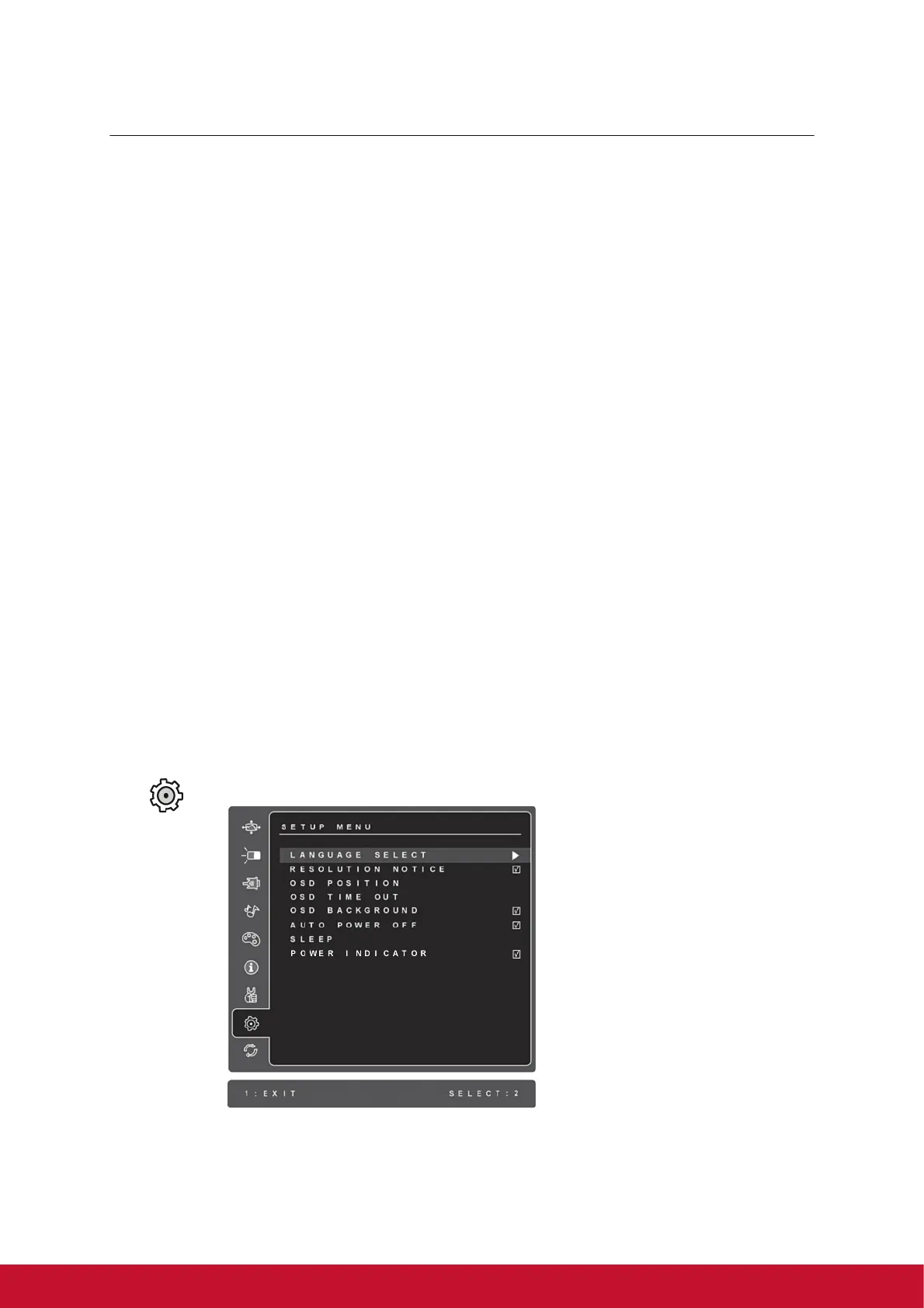14
Control Explanation
Dynamic Contrast allows the user to turn the contrast ratio enhancement on or
off.
NOTE: This function cannot be adjusted in 3D mode.
Response Time adjusts the response time of liquid-crystal display for image
quality enhancement.
Standard sets response time to normal speed.
Advanced sets response time to higher speed.
Ultra Fast sets response time to highest speed.
NOTE: This function cannot be adjusted in 3D mode.
Aspect ratio Selects the image size for 4:3 and full screen.
NOTE: This function cannot be adjusted in 3D mode.
Overscan allows the user to cut off extra area around the image.
NOTE: This function cannot be adjusted in 3D mode.
ECO Mode provides the lower power consumption by reducing the brightness.
Standard: The default brightness setting.
Optimize: Decreases the brightness by 25 %.
Conserve: Decreases the brightness by 50 %.
3D Format: Selects the 3D format for AUTO, Side-by-Side, Top-and-Bottom
and Off.
NOTE: AUTO is active in HDMI 1.4 mode only; this is disabled in D-Sub/
DVI/HDMI 1.3 mode.
3D L/R Eye View Swap: Swap left and right eye views.
Setup Menu displays the menu shown below:
Language Select allows the user to choose the language used in the menus and
control screens.