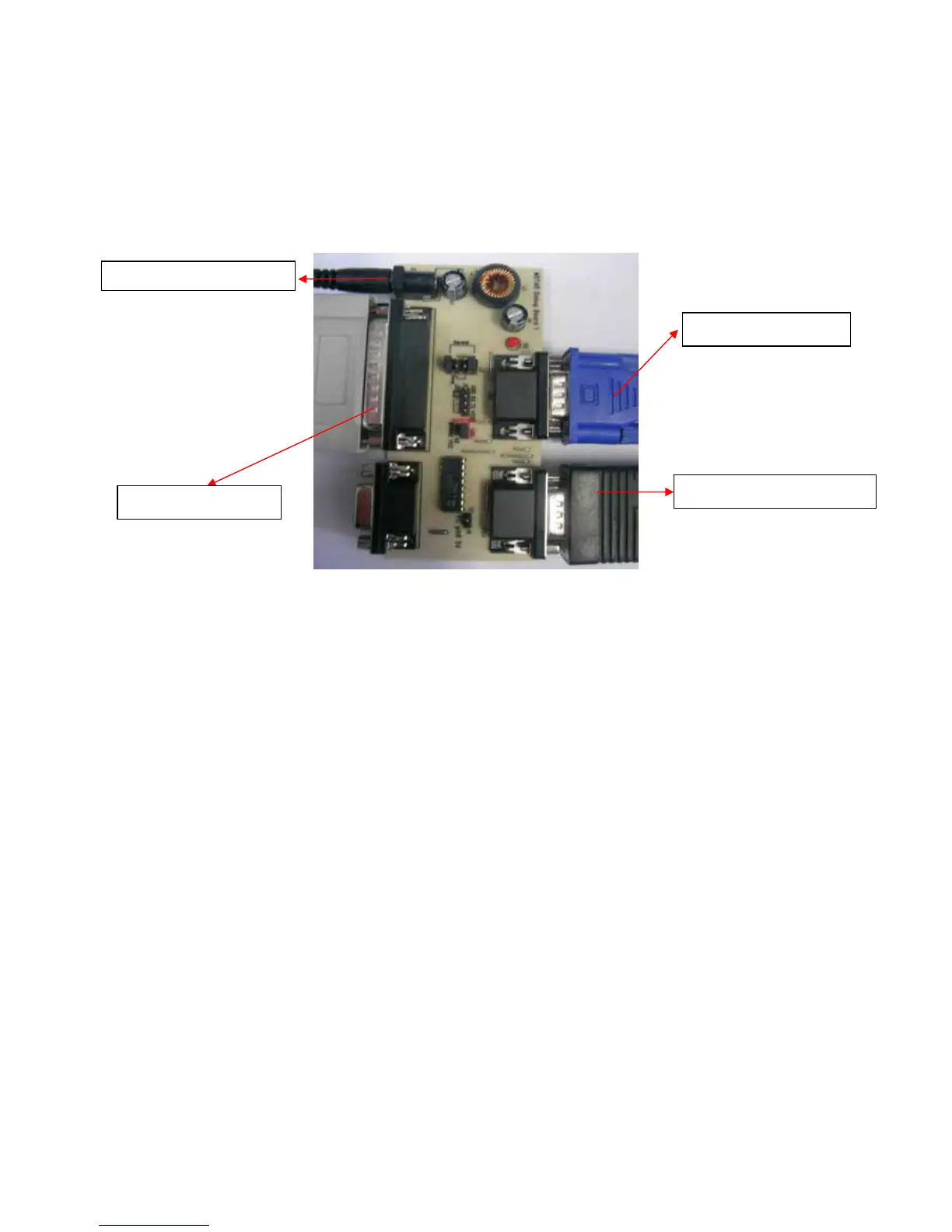- 32 –
2.4 Connect Power Cord to Monitor(TSUM series).
2.5 Connect P3 to the Signal Generator (eg.Chroma2326) for verifying it after the
operation being completed.
2.6 Connect PC to the additional monitor.
3 Firmware Upgrade Procedure
Step 1. Let Monitor(TSUM series) set to be connected with AC cable and VGA cable.
Step 2.Execute the MSstar ISP tool.
P2:to LPT Cable
JP1