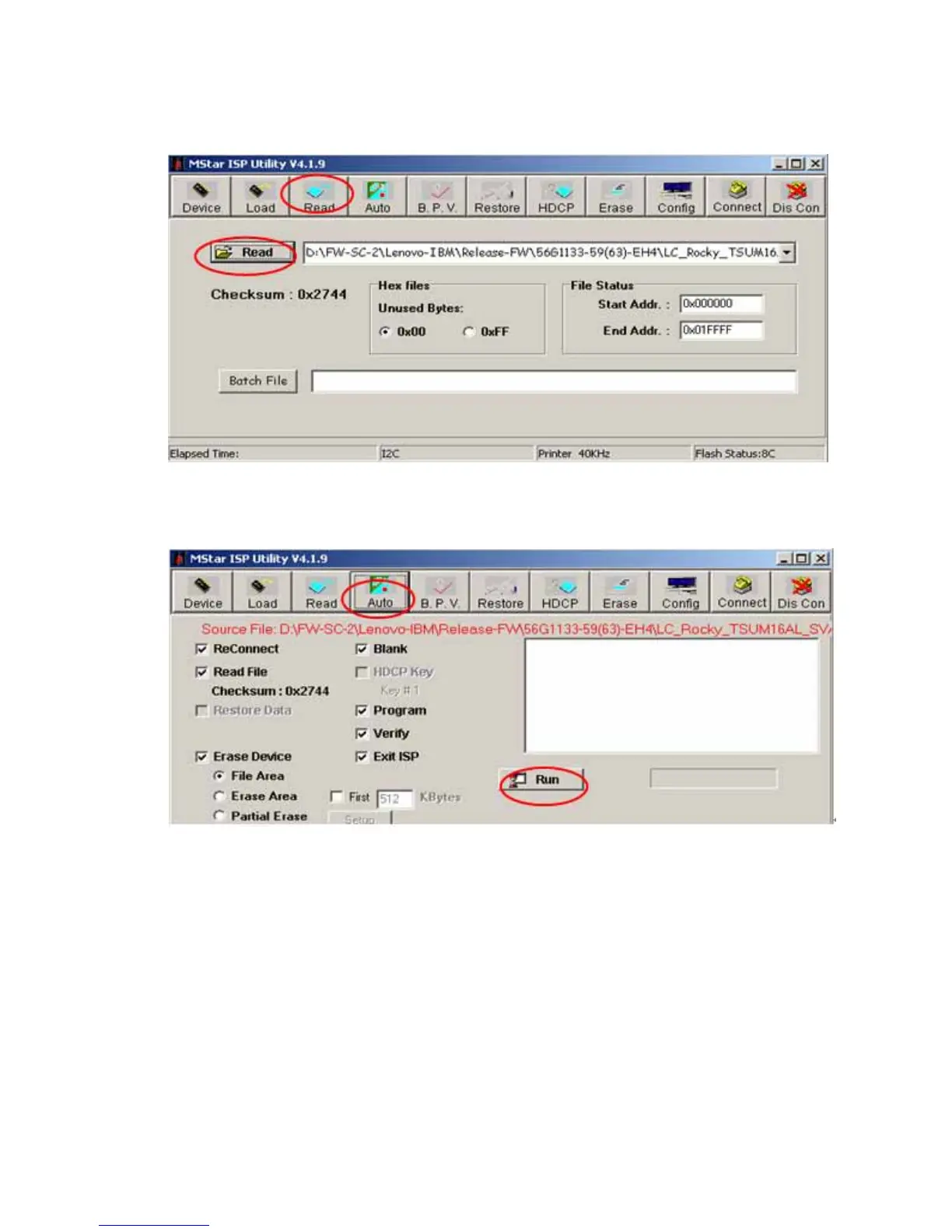- 34 –
Step 5. Click “Auto” button. Be sure that function of Erase Device (File Area), Blank,
Program and Verify is selected, then execute the flashing action by clicking the “Run”
button.
Step 6. If the flashing F/W has been completed, “Verify Ok” message will be shown on
the right TextBox and Flash Status will be “8C” in the right-bottom of window.