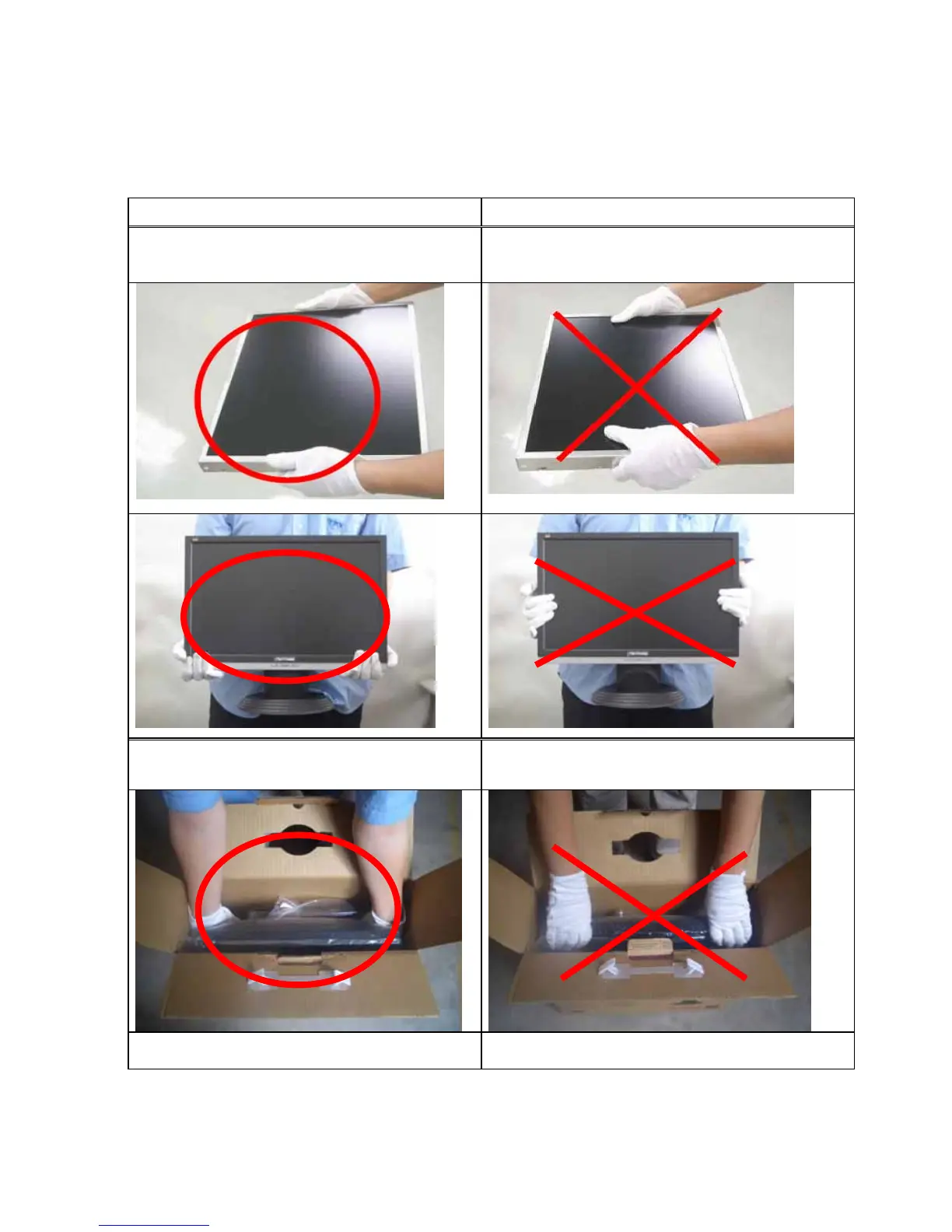- 5 –
1.4 HANDING AND PLACING METHODS
Correct Methods: Incorrect Methods:
Only touch the metal frame of the LCD panel or
the front cover of the monitor. Do not touch the
surface of the polarizer.
Surface of the LCD panel is pressed by fingers and
that may cause “Mura.”
Take out the monitor with cushions
Taking out the monitor by grasping the LCD panel.
That may cause “Mura.”
Place the monitor on a clean and soft foam pad.
Placing the monitor on foreign objects. That could
scratch the surface of the panel or cause “Mura.”