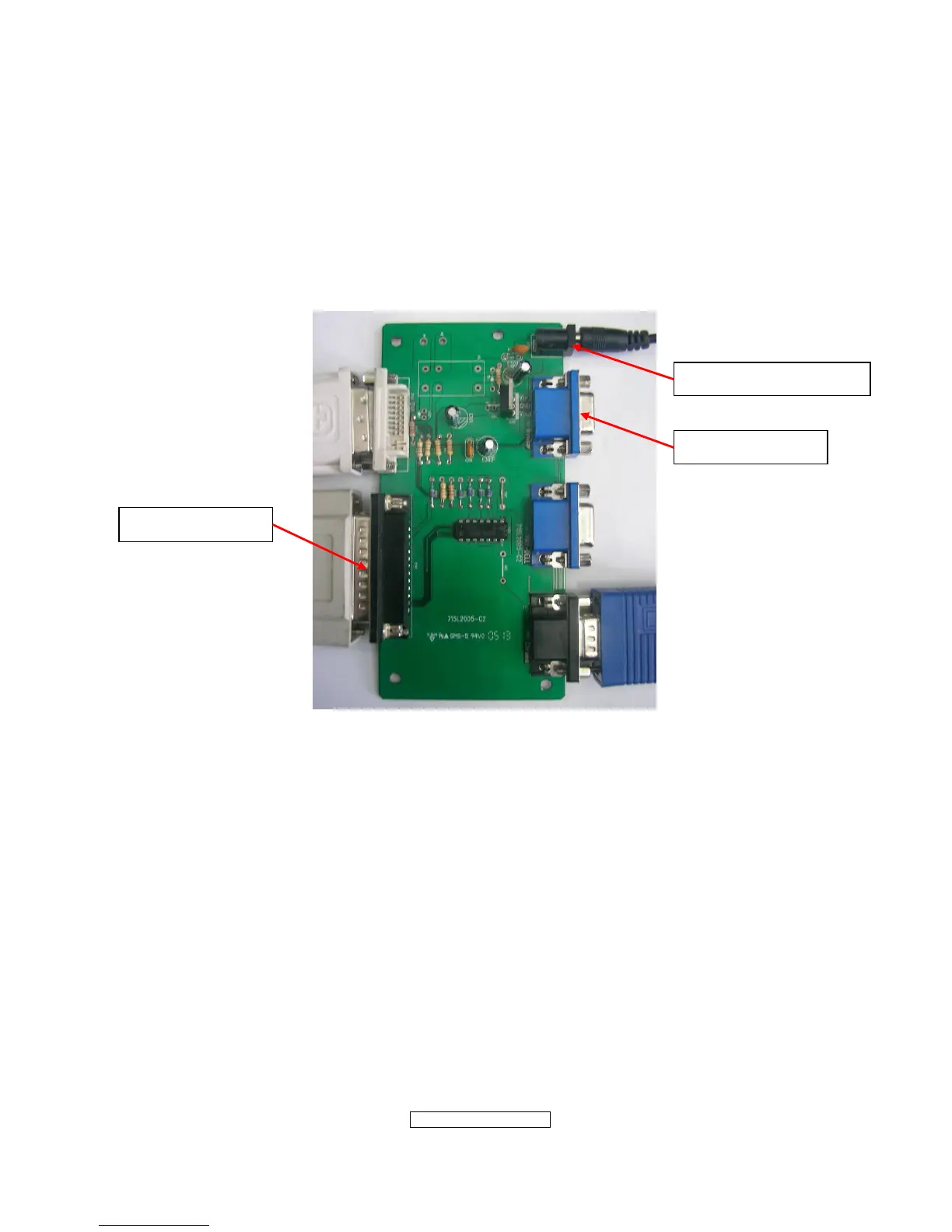- 35 –
ViewSonic Corporation
Confidential - Do Not Cop VA1703w/VA1703wb
3.2 Setup Procedure
3.2.1 Connect P2 and monitor of Fixture with VGA ports of VA1703w/VA1903w by VGA
Cable.
3.2.2 Connect P1 of Fixture with Printer port of PC by LPT Cable.
3.2.3 Plug Power Adapter to Fixture.
3.2.4 Connect Power Cord to VA1703W/VA1903W Monitor.
3.2.5 Connect PC to the additional monitor.
3.3 DDC Key In Procedure
Sep1.Select and execute DDC Key In program
JP1: Power Adapter
P2: VGA Cable
P1:to LTP Cable