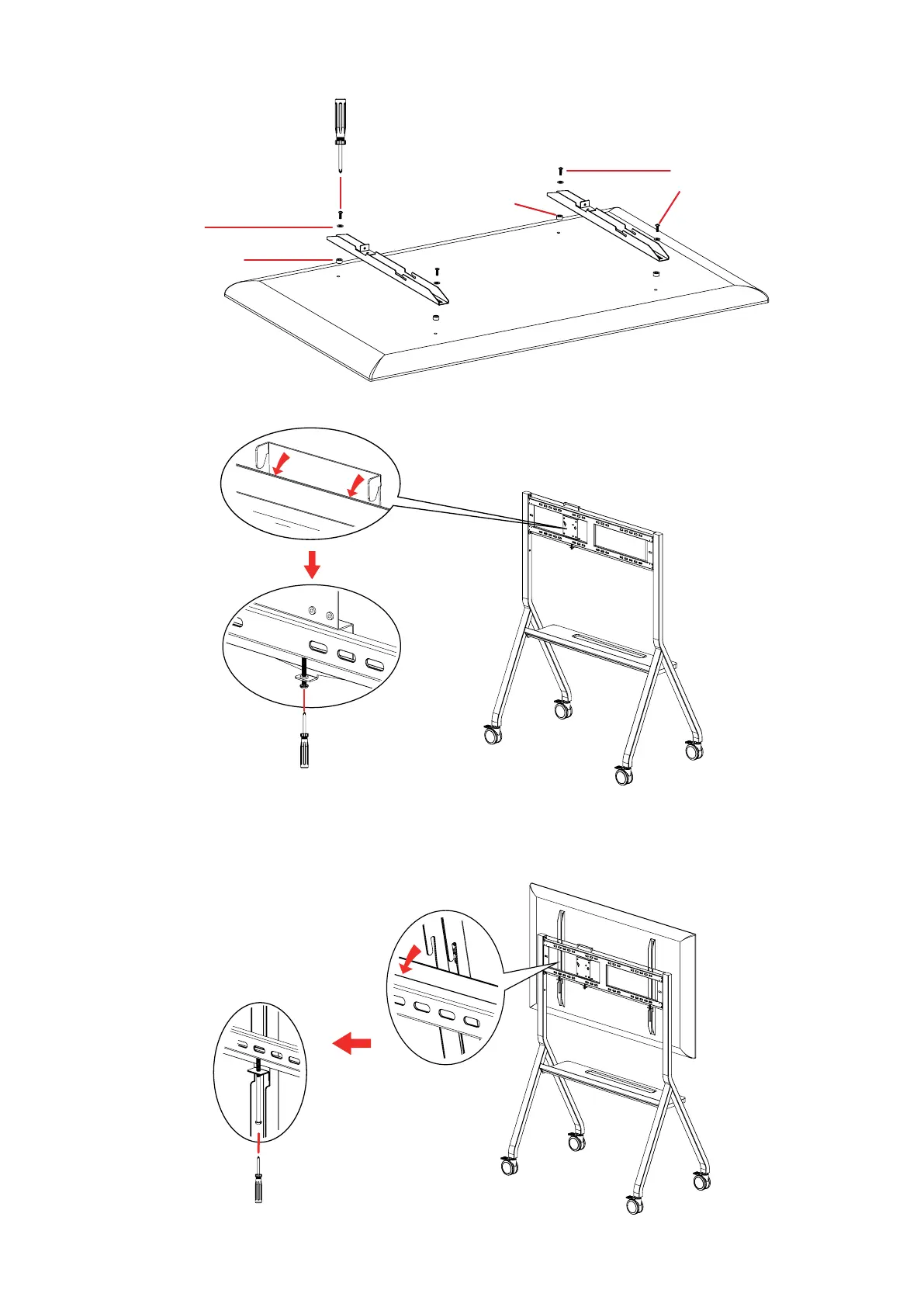11
9. Secure the two Wall Brackets (E) onto the display as shown below.
a/b/c
g
d/e
d/e
10. Secure the Mini PC bracket onto the stand as shown below.
11. With two or more people, carefully hang the display, with the Wall Brackets (E)
installed, onto the Wall Plate (D). Then lock the safety screws on the Wall Brackets
(E).