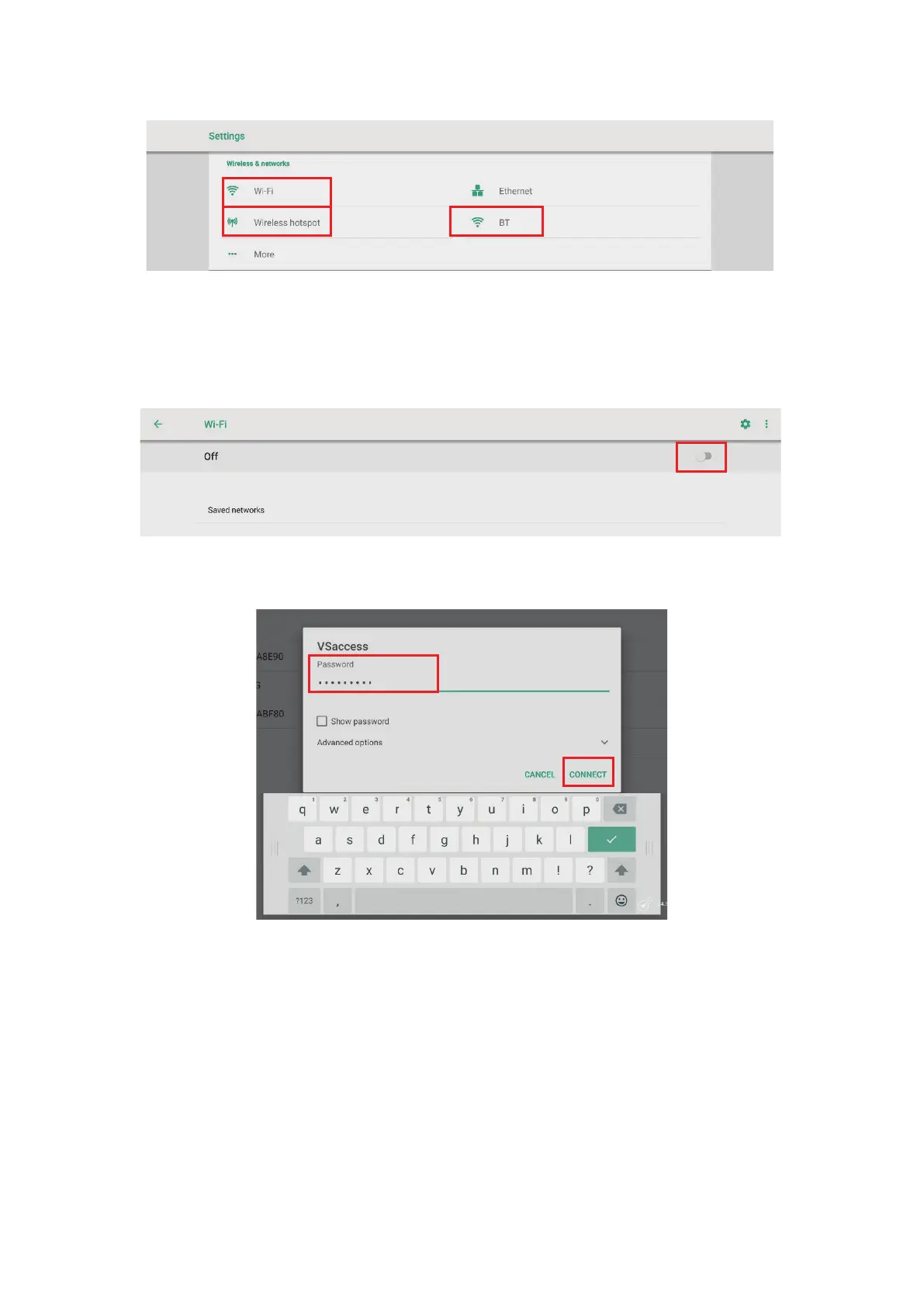11
2. WhenVSB050USBdongleisplugged-in,Wi-Fi,Wi-FiHotspot,andBTsengswill
appearunderSengs/Wireless&Networksmenu.
Connect to a Wi-Fi network
a. GotoSengs>Wireless&networks>Wi-Fi>tapthetogglebuontoturnon
Wi-Fi.
b. Tap one network from the available Wi-Fi network list then input the password
and tap Connectbuon.