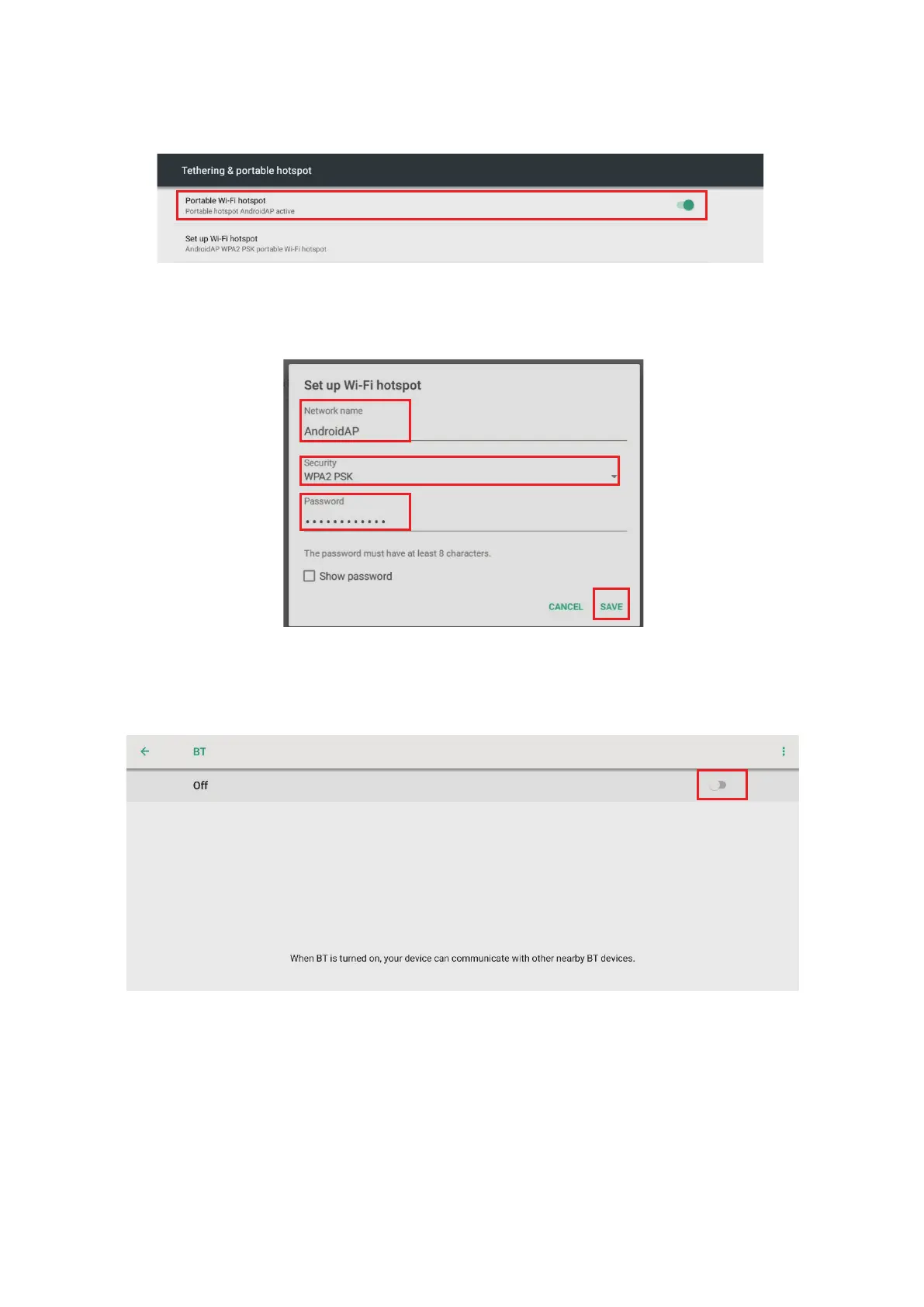12
Share Data Network through Wi-Fi Hotspot
a. GotoSengs>Wireless&networks>Wirelesshotspot>taptogglebuonto
turn on Portable Wi-Fi hotspot.
b. When other devices try to connect the hotspot, users are required to input the
password. Tap Set up Wi-Fi hotspot to change the network name, security type,
and password and tap Savebuon.
Connect to a BT device
a. GotoSengs>Wireless&networks>BT>Tapthetogglebuontoturnon
Bluetooth.