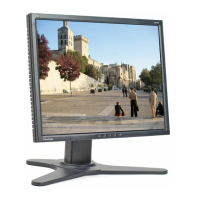Assembly (Dis-Assy) Procedure
For
VIEWSONIC VP2290b MONITOR
DIS-ASSEMBLY
11A
11
Lift metal backbone (Item 11) and slide toward top of module to enable access to the two (2) fan
cables (Item 11A). Disconnect the two cables and note their corresponding mating connectors.
Once cables are free, remove metal backbone completely from monitor.
12
12A
Lift and separate LCD module (Item 12) from monitor bezel (Item 12A).
Page 9
ViewSonic Corporation
Confidential – Do Not Copy

