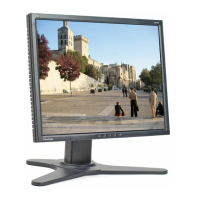Assembly (Dis-Assy) Procedure
For
VIEWSONIC VP2290b MONITOR
ASSEMBLY
33
Install upper rear cover panel (Item 33) by snapping into position.
34A
34
Install lower rear cover panel (Item 34) by snapping into position. Ensure interface cables routed
through the opening (Item 34A). Monitor assembly is complete.
Page 20
ViewSonic Corporation
Confidential – Do Not Copy

