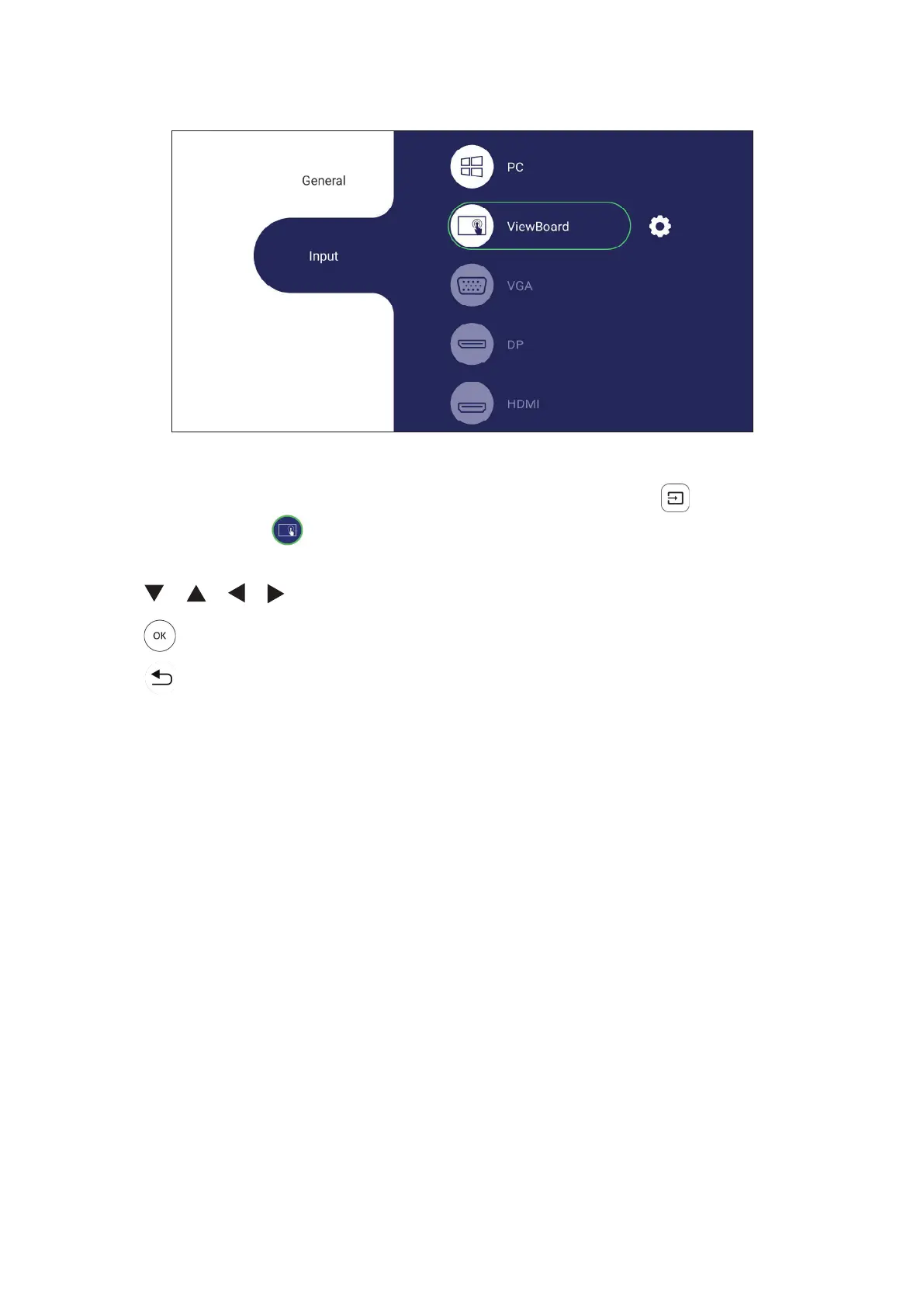7
4. InputSelecon
To select an Input Source:
1. Press INPUT on the remote control, press the seng buon
on the front
panel, or press the
seng icon from the toolbar to display the Input Sengs
menu.
2. Press
/
/
/
to select PC.
3. Press
on the remote control, or touch the input source.
4. Press
on the remote control, or touch a blank area outside of the menu to
exit.
