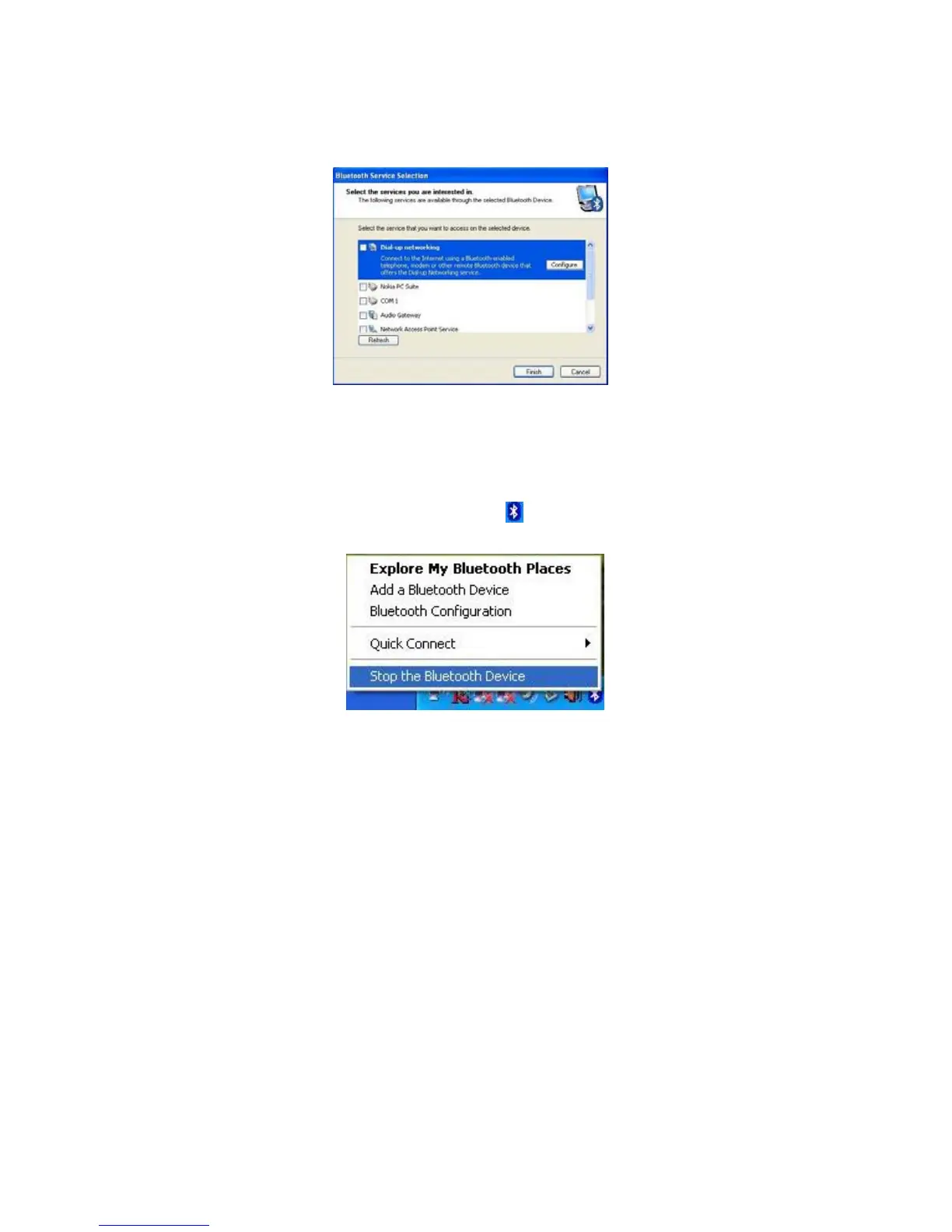ViewSonic
VNB101 18
8-4 Bluetooth Service Selection
Proceed, the “Bluetooth Service Selection” window would appear, which shows the
Bluetooth Service that your bluetooth device can supply as shown below:
On the menu, tick one panel in front of the service function item and click “Next” to set.
After that, you can enjoy the Bluetooth wireless transmission function.
8-5 Terminate a connection
Click the right button of the mouse on the icon and select “Stop the Bluetooth Device”.