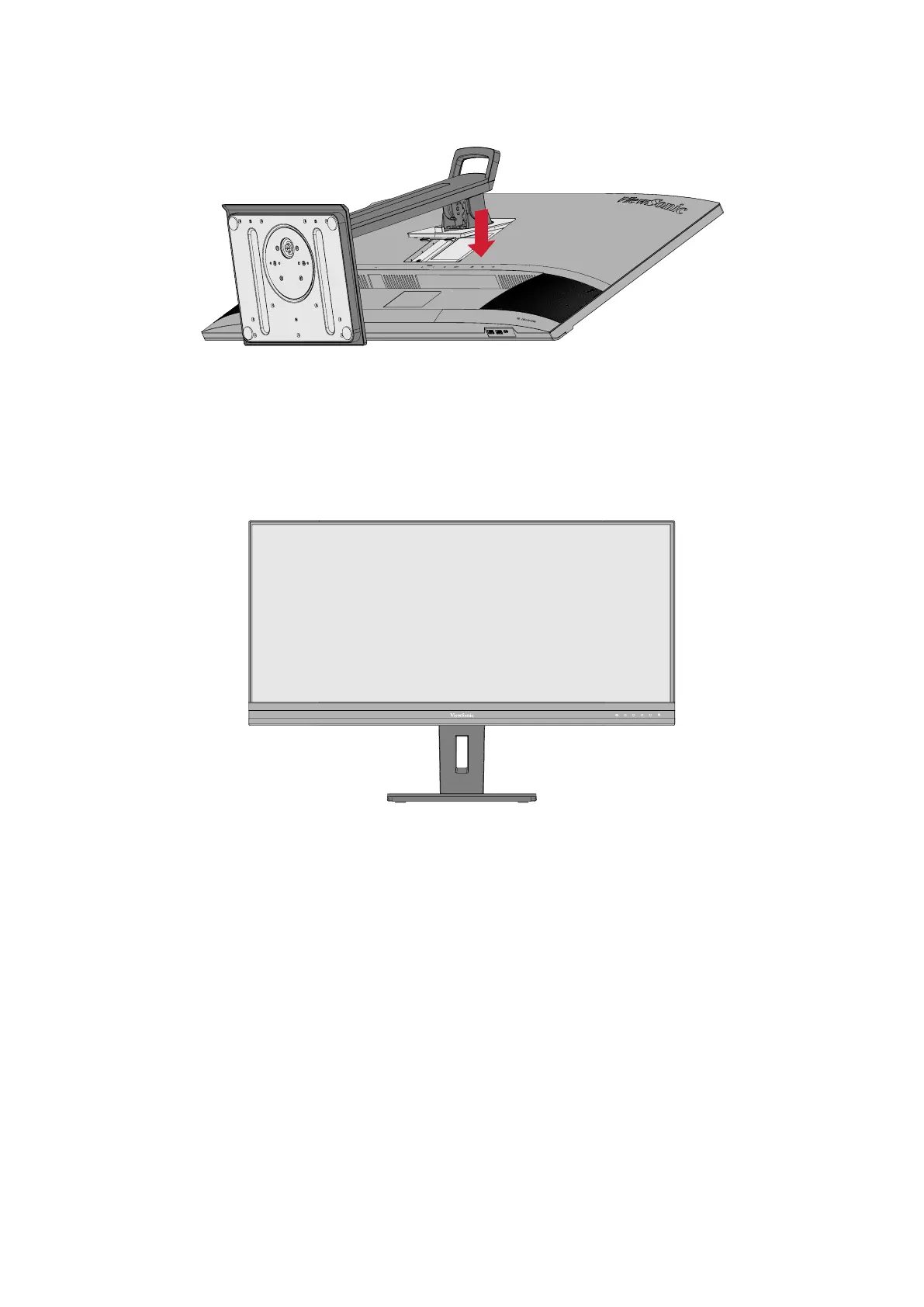11
4. Align and slide the upper hooks of the monitor stand into the stand mounng
slots as shown in the illustraon below:
NOTE: Ensure the stand is secure and the quick release tab posively clicks into
place.
5. Using the stand’s handle, li the device out of the box and into its upright
posion on a at, stable surface.
NOTE: Always place the device on a at, stable surface. Failure to do so may
cause the device to fall and damage the device and/or result in personal
injury.