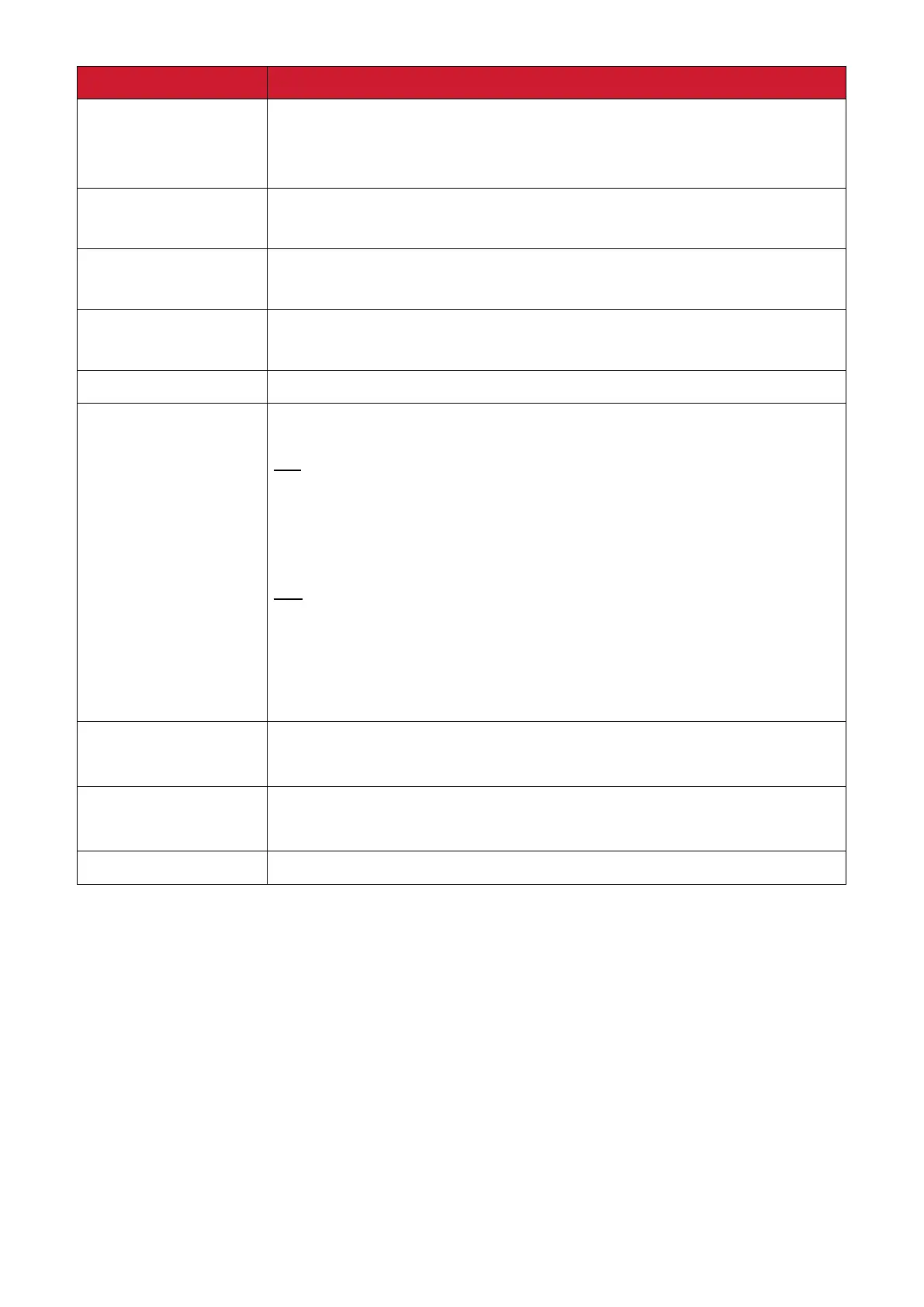43
Menu Opon Descripon
Power Indicator
Set the Power Indicator On or O. If the seng is set to On,
the power indicator lights blue when the device is turned
on.
Auto Power O
Enable this opon to allow the monitor to automacally
turn o aer a certain amount of me.
Sleep
Set the amount of idle me before the monitor enters Sleep
mode.
ECO Mode
Choose between various modes, based on power
consumpon.
DisplayPort 1.2 Enable DisplayPort 1.2 support.
USB 3.2
When connecng through USB Type C:
On
When displaying 3440 x 1440 @ 75/100Hz, the video input
will only support YCbCr 4:2:2 format (please check if your
graphics card supports it)
O
When displaying 3440 x 1440 @ 75/100Hz, the video input
can support RGB format, but data transfer & Ethernet
speed will be limited to USB 2.0 due to bandwidth
limitaon.
DDC/CI
Enable this opon to allow the monitor control via the
graphics card.
Auto Detect Automacally detect the input signal.
All Recall Resets all sengs to their default values.