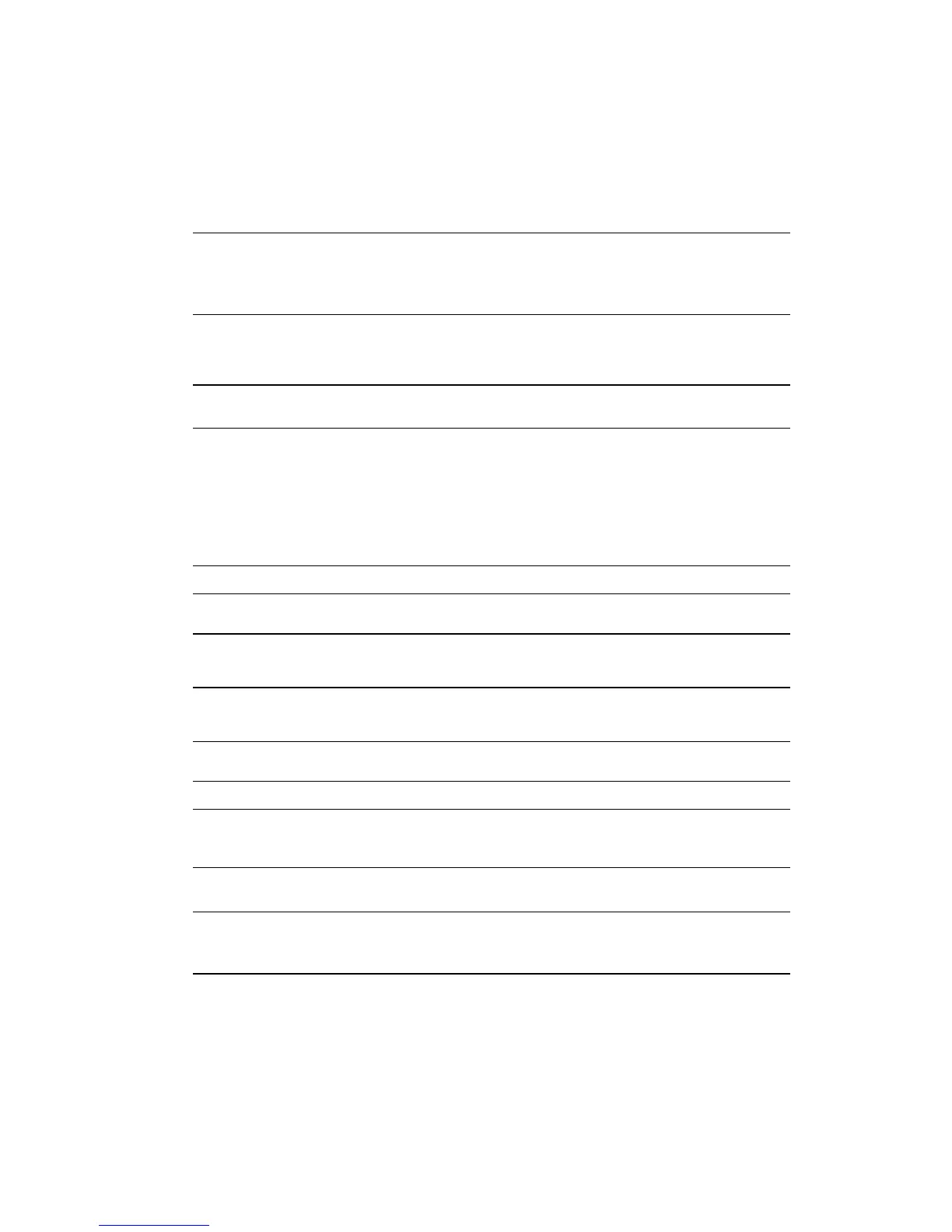Other Information
Specifications
1
Macintosh computers older than G3 require a ViewSonic
®
Macintosh adapter. To order an adapter,
contact ViewSonic “Customer Support” on page 16.
LCD
Ty p e
Color Filter
Glass surface
20.1" (full 20.1" viewable diagonal area)
Active Matrix UXGA LCD
LCD, 0.255 mm pixel pitch
RGB vertical stripe
Anti-Glare
Input signal
Video Sync RGB analog (0.7/1.0 Vp-p, 75 ohms)
DVI-D (TMDS, 100 ohms)
Separate Sync, Composite Sync, Sync on Green
f
h
:30-82 kHz, f
v
:50-85 Hz
Compatibility
PC
Macintosh
1
Up to 1600 x 1200 Non-interlaced
Power Macintosh up to 1600 x 1200
Resolution
Recommended
and supported
HDTV
1600 x 1200 @ 60 Hz
1280 x 1024 @ 60, 75
1024 x 768 @ 60, 70, 72, 75, 85 Hz
800 x 600 @ 56, 60, 72, 75, 85 Hz
640 x 480 @ 60, 75, 85 Hz
640 x 400 @ 70 Hz
720 x 400 @ 70 Hz
720p (1280 x 720 @60 Hz)
Power
Voltage 100-240 VAC, 50/60 Hz (auto switch)
Display area
Horizontal
Ver tic al
16.1" (408 mm)
12.0" (306 mm)
Operating
conditions
Temperature
Humidity
Altitude
32° F to + 104° F (0° C to + 40° C)
10% to 90% (no condensation)
To 10,000 feet (3,000 m)
Storage
conditions
Temperature
Humidity
Altitude
-4° F to + 140° F (-20° C to + 60° C)
10% to 90% (no condensation)
To 40,000 feet (12,000 m)
Dimensions
Physical
(LCD display only)
W x D x H
19.0" (483 mm), 8.3" (210 mm) x 19.8" (502 mm)
Weight
Net 18.5 lb (8.4 kg) LCD display only
Regulations
UL, cUL, FCC-B, CB, ISO13406-2, CE, TUV/GS, TUV Ergo, NEMKO, SEMKO,
DEMKO, FIMKO, GOST-R (PCT BZ02), PCBC, VCCI, BSMI, CCEE, PSB,
TC099, C-TICK, PCT (BZ02),
E
NERGY
S
TAR
®
Power saving
modes
On Normal (Green LED)
Active Off <3W (Orange LED)
Preset Timing Mode
(pre-adjusted to VESA
®
1600 x 1200 @ 60 Hz)
Warning:
Do not set the graphics card in your computer to exceed these refresh rates; doing so may
result in permanent damage to the LCD display.
ViewSonic VX2000 14