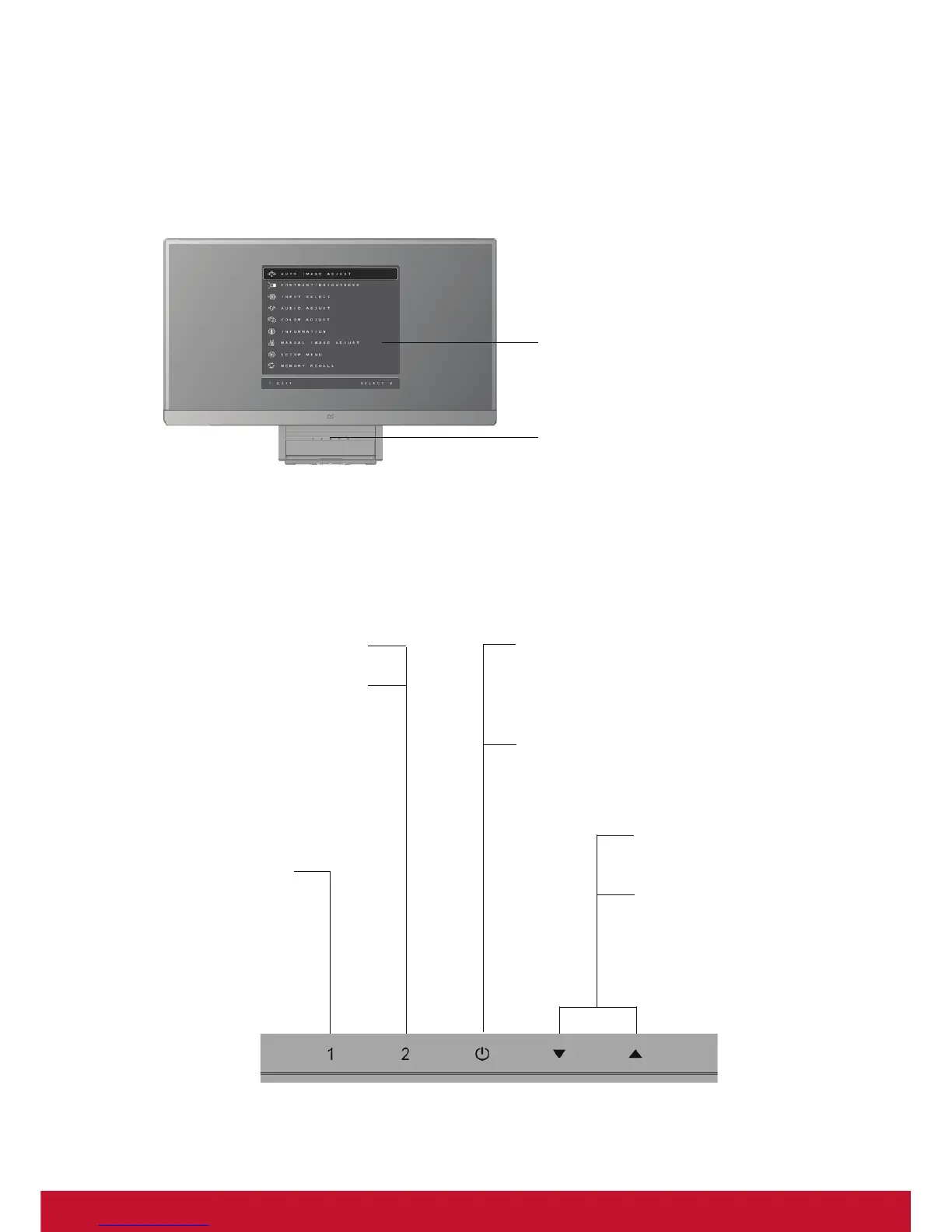8
Adjusting the Screen Image
Use the buttons on the front control panel to display and adjust the OSD controls which display
on the screen. The OSD controls are explained at the top of the next page and are defined in
“Main Menu Controls” on page 10.
Scrolls through menu
options and adjusts the
displayed control.
Audio Adjust (T) /
Brightness/Contrast (S)
Displays the control screen for
the highlighted control.
Also a shortcut to toggle analog
and digital connection.
Displays the Main
Menu or exits the
control screen and
saves adjustments.
Front Control Panel
shown below in detail
Main Menu
with OSD controls
Power light
Blue = ON
Orange = Power Saving
Standby Power On/Off
