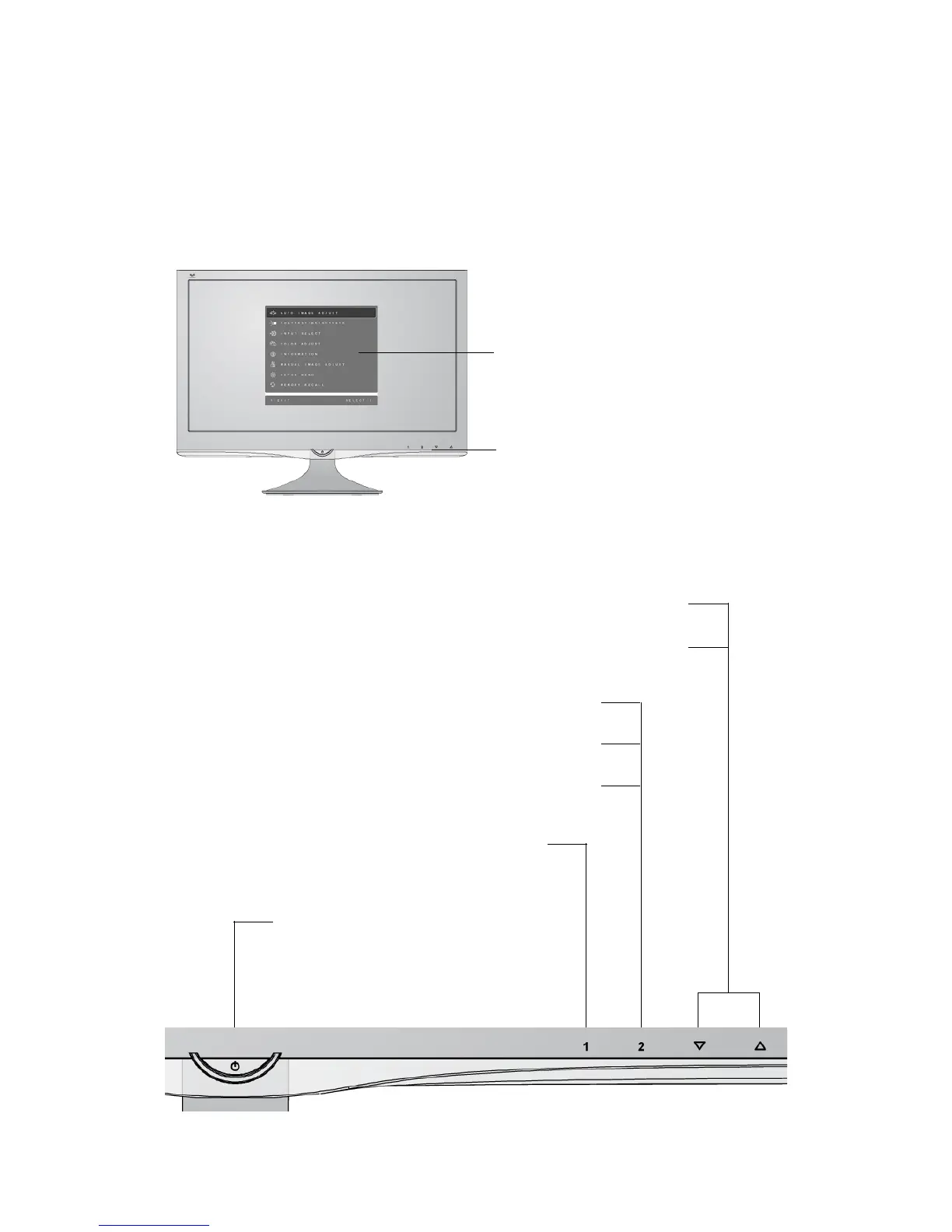ViewSonic VX2450w-LED/VX2450wm-LED 10
VX2450w-LED
Hlavní nabídka
s ovládacími prvky OSD
Přední ovládací panel
popis (viz níže)
Slouží k procházení položek nabídky a úpravě zobrazeného ovládacího prvku.
Rovněž slouží jako zástupce pro zobrazení okna s nastavením kontrastu.
Power light
Blue = ON
Orange = Power Saving
Displays the control screen for the highlighted control.
Also toggles between two controls on some screens.
Also a shortcut to toggle analog and digital connection.
Displays the Main Menu or exits the control screen and saves
adjustments.
