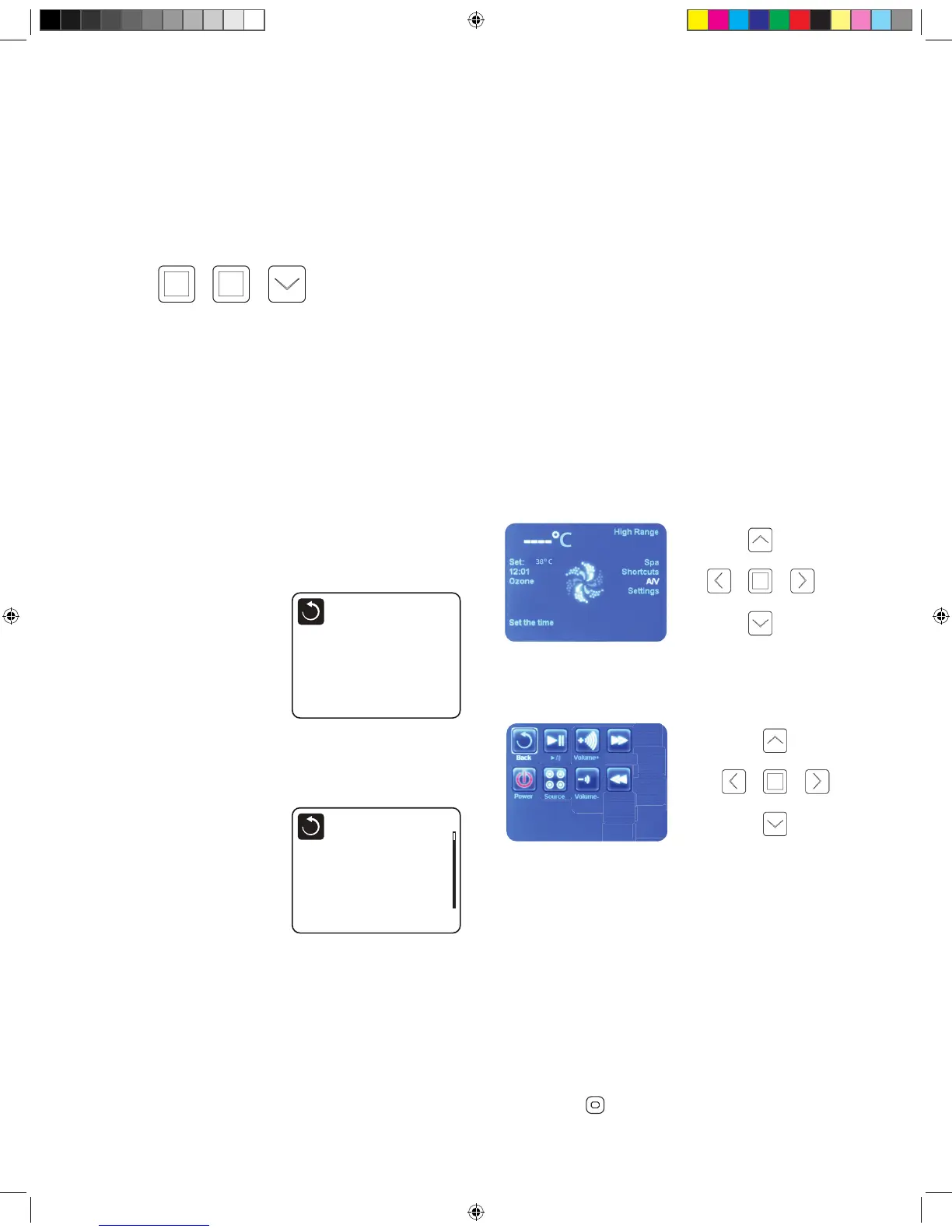18
Unlocking
An Unlock Sequence using the navigation buttons can be used
from the Lock Screen. e Unlock Sequence is the same for both
Panel Lock and Settings Lock. You must enter and highlight
“Unlock” then enter and highlight panel “ON” before entering the
unlock sequence.
Additional Settings
Hold Mode
e “Hold” function prevents the jets from running to allow
JetPaks to be swapped out. By default, a hold lasts 60 minutes, or
until the Exit button is pressed.
Utilities
e Utilities Menu contains the following:
A/B Temps
When this is set to On, the temperature display will alternate to
display temperature from Sensor A and Sensor B in the heater.
Fault Log
e Fault Log is a record of the
last 24 faults that can be reviewed
by a service tech.
RCD Test
is screen allows the RCD
to be tested manually from the
panel and can be used to reset the
automatic test feature. If the RCD Test Feature is reset, the device
will trip within 7 days. (See RCD Test Section)
Preferences
e Preferences Menu allows the
user to change certain parameters
based on personal preference.
Temp Display
Change the temperature between
Fahrenheit and Celsius.
Time Display
Change the clock between 12 hr and 24 hr display.
Reminders
Turn the reminder messages (like “Clean Filter”) On or O .
Cleanup
Cleanup Cycle Duration is not always enabled, so it may not
appear. When it is available, set the length of time Pump 1 will
run after each use. 0-4 hours are available.
Color
Pressing the Select Button when Color is highlighted will cycle
through 5 background colors available in the control.
Language
Change the language displayed on the panel.
Information
e System Information Menu displays various settings and
identi cation information that might be used by a service
technician. As each item in the menu is highlighted, the detail
for that item is displayed at the bottom of the screen.
Stereo Controls (Optional)
For Premium Series Spas with optional stereo systems
If your spa is equipped with an “Elite” Audio system, refer to its
separate manual for operating instructions. If your spa has a Life
Audio system, the spa’s A900 control pad will control various
functions of Bluetooth connected devices.
From the main screen, select “A/V” using the up or down arrow
buttons to the right of the screen. Select “A/V” by pressing the
center square button.
On the A/V screen use the up, down, left, or right arrow buttons
to highlight desired function., then press center square button to
select.
e rst time you use your Bluetooth device with a Life Audio
system you must rst “pair” your device to the spa audio system.
Each device must be paired separately.
1. Turn on your Bluetooth device and place within 20 feet (6
meters) of your spa. e device must have “line of sight”
to the spa control panel / equipment door area. (NOTE:
Certain house construction materials and other obstructions
can impact Bluetooth connectivity. You may need to
experiment with where to place your BT device for best
results.)
2. From the main spa screen, select “A/V” using the up or down
arrow buttons to the right of the screen. Select “A/V” by
pressing the button.
Additional Settings
Hold Mode
Hold Mode is used to disable the pumps during service functions like cleaning or replacing the fi lter. Hold Mode will last
for 1 hour unless the mode is exited manually. If spa service will require more than an hour, it may be best to simply shut
down power to the spa.
Utilities
The Utilities Menu contains the following:
A/B Temps
When this is set to On, the temperature display will alternate to display temperature from Sensor A and Sensor B in
the heater.
Fault Log
The Fault Log is a record of the last 24 faults that can be
reviewed by a service tech.
GFCI Test
This screen allows the GFCI to be tested manually from the panel
and can be used to reset the automatic test feature. If the GFCI
Test Feature is reset, the device will trip within 7 days. (See
Page 16)
