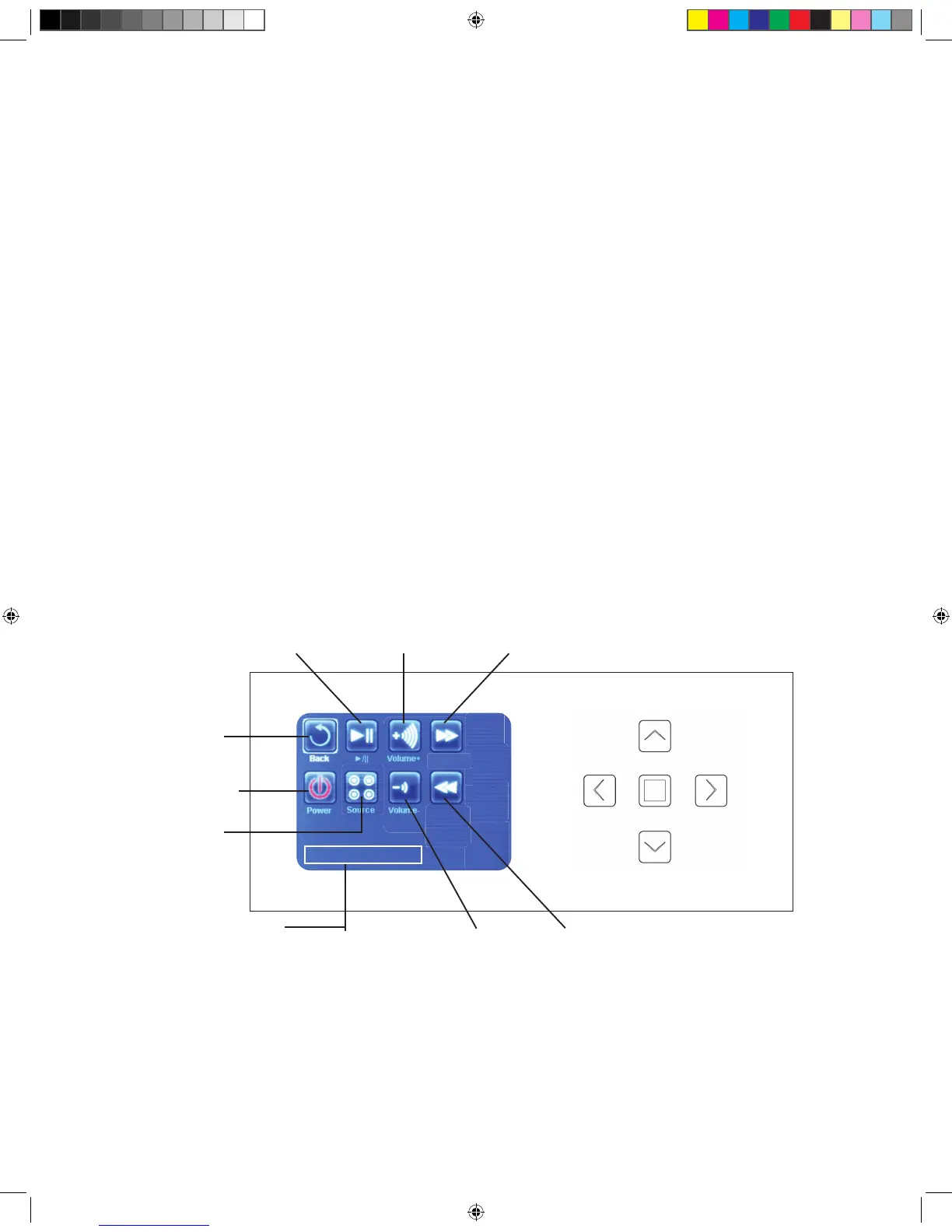19
After approximately 15-20 seconds, “PPGME60” will appear
in the Bluetooth device list on your electronic device. Select
“PPGME60” from your device’s list to connect and “pair” your
device to the Life Audio system. After a few seconds the pairing
will complete and audio from your device will start playing on
the spa audio system. Your Bluetooth devices need only be paired
the rst time you use a new device. After that your device will
connect automatically.
Control Your Spa | bba™ - Balboa Bluetooth Audio
NOTICE: PATENTS BOTH FOREIGN AND DOMESTIC APPLIED FOR AND PENDING. ALL MATERIAL COPYRIGHT OF BALBOA WATER GROUP. AUGUST 2014.
NEW Bluetooth Integration
BT
Track +
Track -
Return to
Main Screen
Power On or
OFF Life Audio
Play/ Pause Volume UP
Next Track
Switches
Audio Source
(“Line in” not used.
Uses only “Bluetooth”)
Volume DOWN Previous Track
Life Audio System Status
Powering Up- Connecting, may take 10-15 seconds
Powering Down- Turns Life Stereo o
BT Connected- Indicates your Bluetooth device is connected
Discoverable-System is searching for Bluetooth devices available
for pairing (see next page for pairing instructions)
2016 V&B Owners Manual.indd 19 3/3/2016 1:46:04 PM
