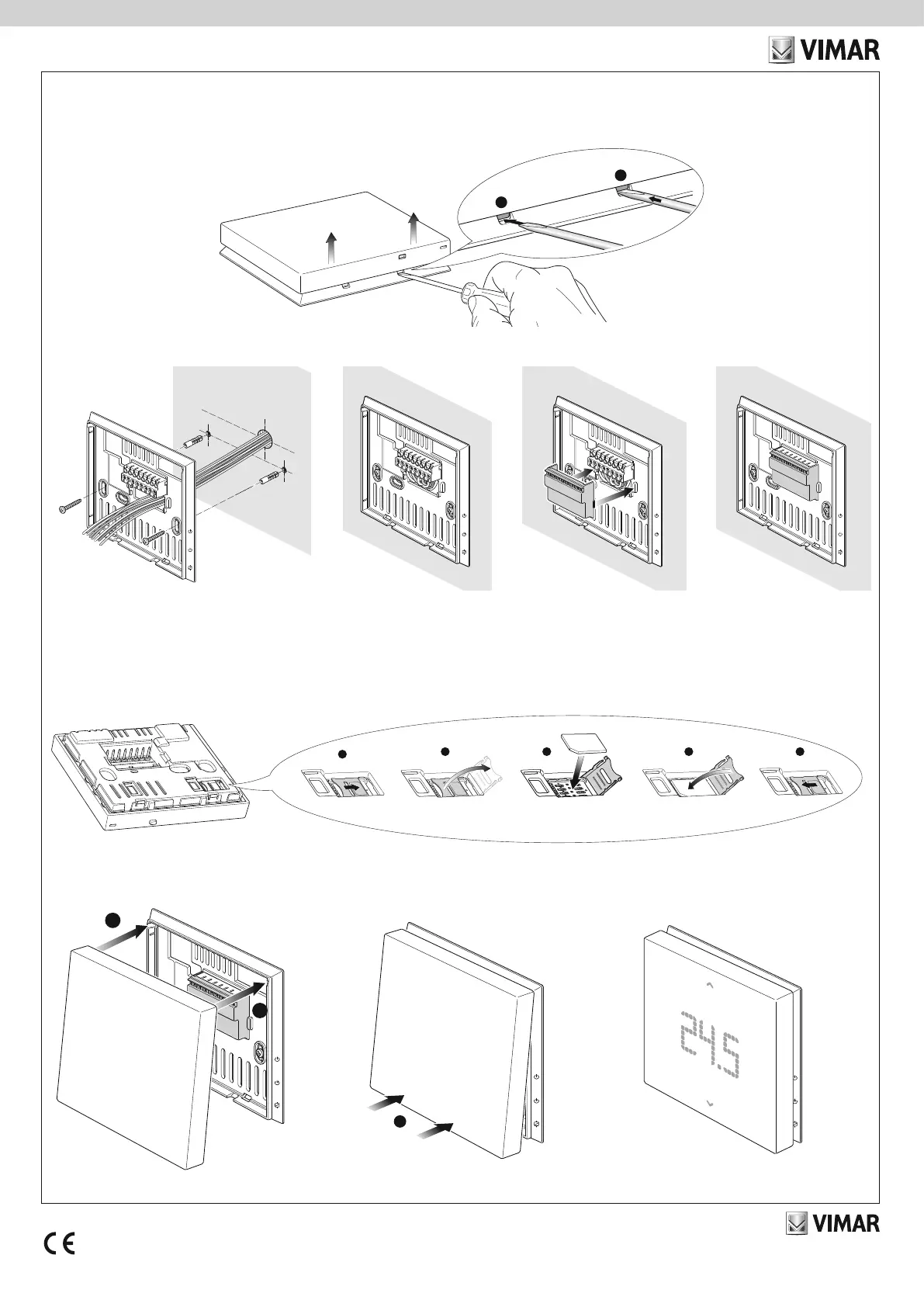Viale Vicenza 14
36063 Marostica VI - Italy
www.vimar.com
02913 02 2201
INSTALLATION
Using a screwdriver, detach the thermostat from the bracket as shown in the figure.
Insert the SIM card
Make the connections and fix the bracket to the wall.
Caution: Tighten the wall bracket screws, applying sufficient torque without exaggerating, in order to avoid warping it.
Fix the thermostat to the bracket using the dedicated attachments shown in the figure.
1
1
2
N.B.: When the thermostat is being disassembled, to change the SIM card, wait for the red LED beside it to be turned off.
1
2
3
4
5
1
2
2
1