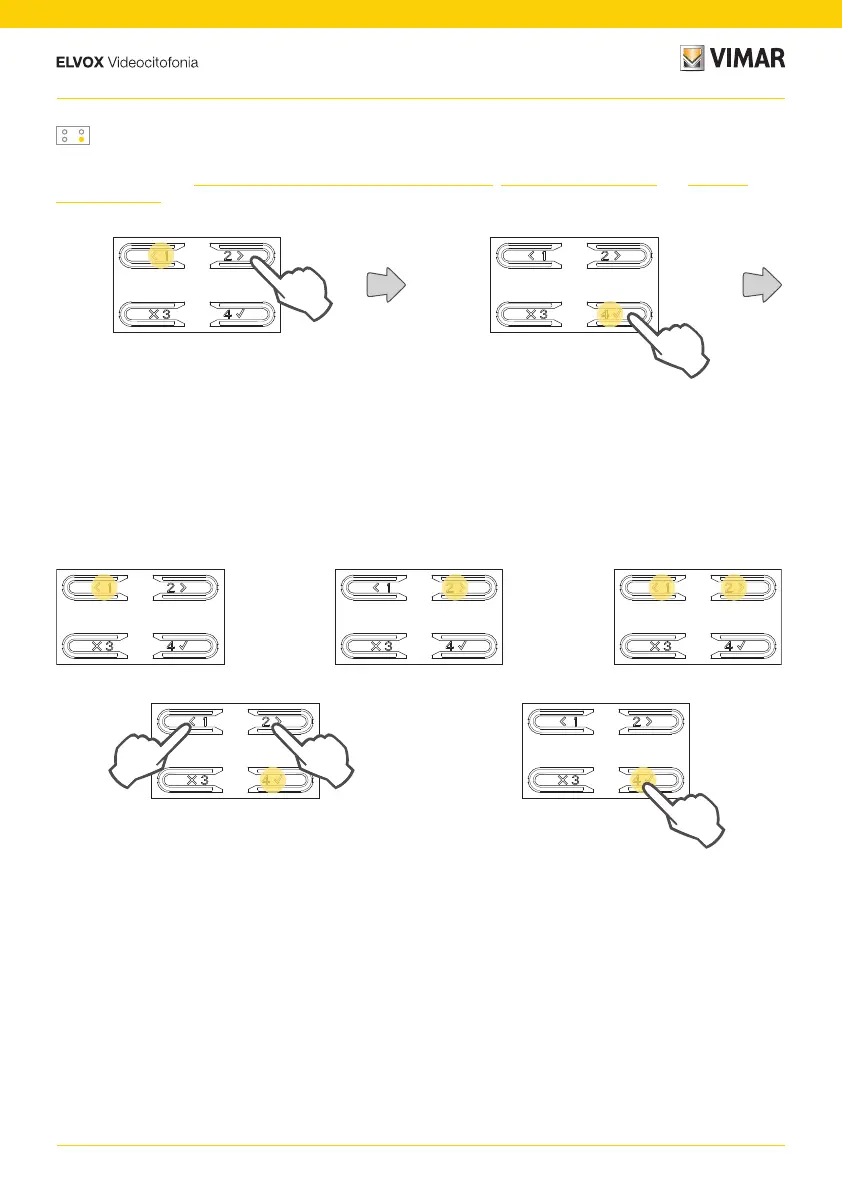22
41002 - 41005
Reset factory settings/Restart/Reset internal memory
In this section you can Reset the Electronic unit to its factory settings, restart the entire system and reset the
internal memory
The lit LED indicates the procedure selected
Press repeatedly, until the
LEDs light up as in the
previous section, to select
the function.
Press to confirm
Press to select the
previous option
Press to select the next
option
Press to confirm
factory settings
system
memory