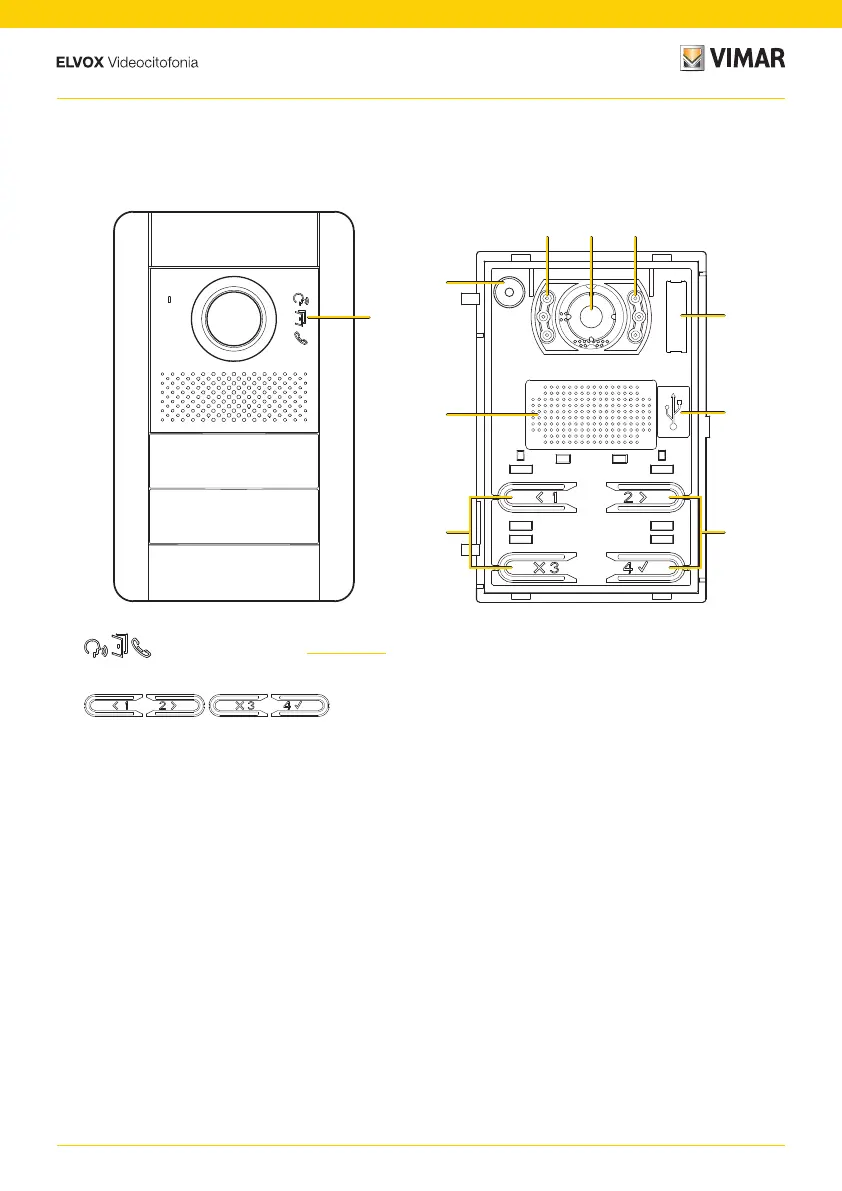6
41002 - 41005
The TAB 7559 video entryphone can be operated using the touch keys described below.
Keys and status LEDs
1. LED for light signals, see Status LEDs
2. Mini USB connector for configuration via PC and specific software
3. Call buttons and Configuration
4 Speaker
5 Microphone
6 Recording area lighting LED
Camera (only 41005)
N.B.: the aesthetic finish is purely indicative
1
3 3
2
1
4
5
6 67