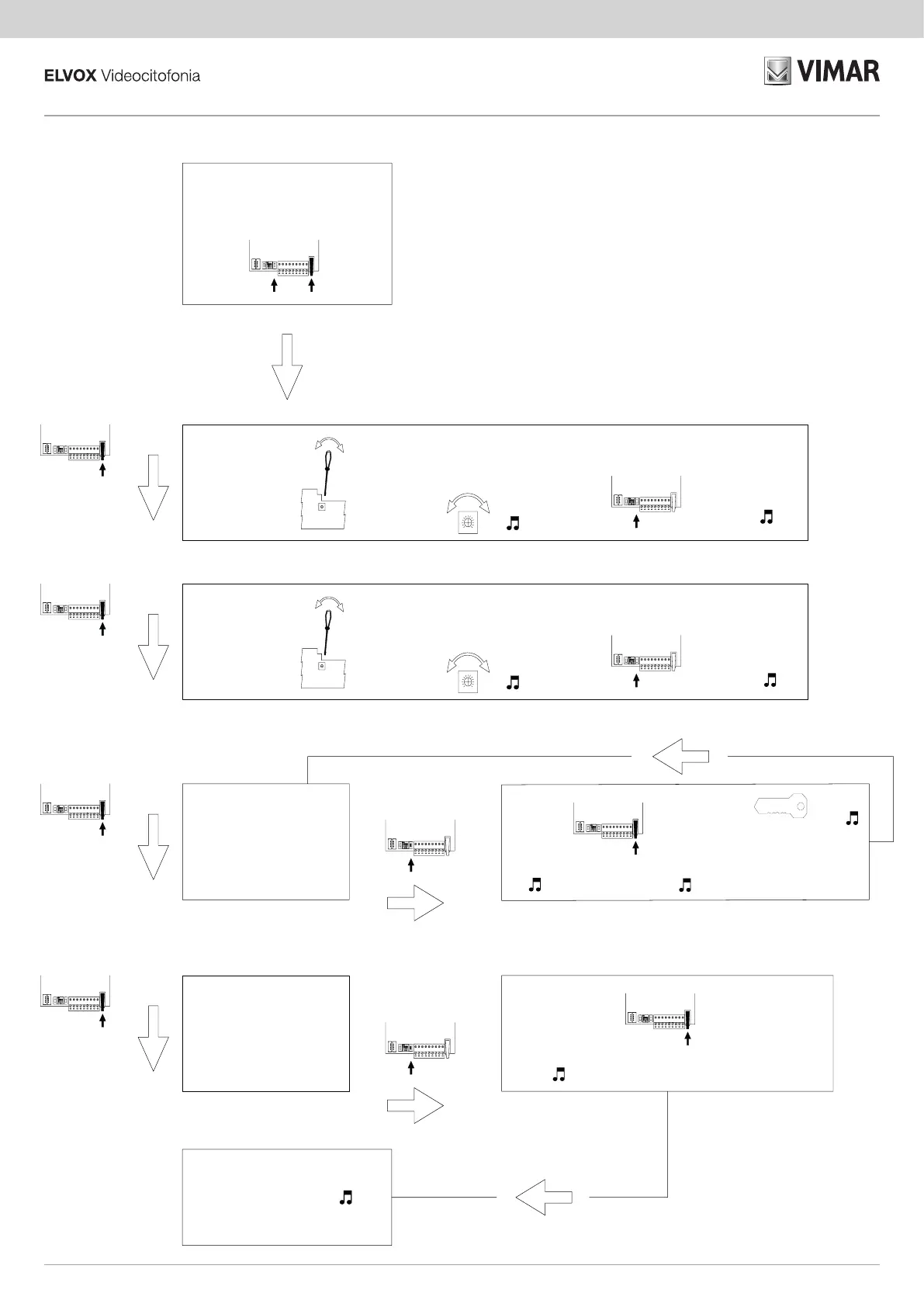P1
P2
PRG
P1
P2
P1
P2
P1
P2
P1
P2
PRG
P1
P2
P1
P2
PRG
+-
+-
P1
P2
P1
P2
P1
P2
PRG
P1
P2
PRG
Diagram for the sequence of manual congurations (“activation time” trimmer)
Access to the conguration
press buttons PRG + P1 for 2s
access conrmation with beep 1s
press P1 to advance
in the conguration
phase
press P1 to advance
in the conguration
phase
press P1 to advance
in the conguration
phase
press P1 to exit the
conguration phase
reset
EEPROM
Conrmation of exiting the
conguration phase indicated with
a beep of 1s
(except for EEPROM reset)
Remapping buttons
P1 or P2
Press PRG to ac-
cess the EEPROM
reset
Press PRG to
remap buttons P1
or P2
Adjust the trimmer
to vary the
lock activation time
or continue to the
next step
Adjust the trimmer
to vary the
talk, self-start and
response time or
continue to the
next step
Adjusting the trimmer in 16
positions indicated by 1 beep for
each position of the trimmer
Adjusting the trimmer in 16
positions indicated by 1 beep for
each position of the trimmer
Press PRG to save
Press PRG to save
Save conrma-
tion with a beep
Save conrma-
tion with a beep
timeout
wait
tone
30s
timeout
wait
tone
30s
Press the lock button
of the indoor station.
Save conrmation
with a beep
press P1 3 times in
a time < 8s
Continuous
beep emit-
ted for 8s
Congurations
deleted and return
to the default
condition
press the button 1
time to congure
(P1 or P2)
Talk, self-start, response time adjustment
Lock activation time adjustment
7
13F1 - 13F2