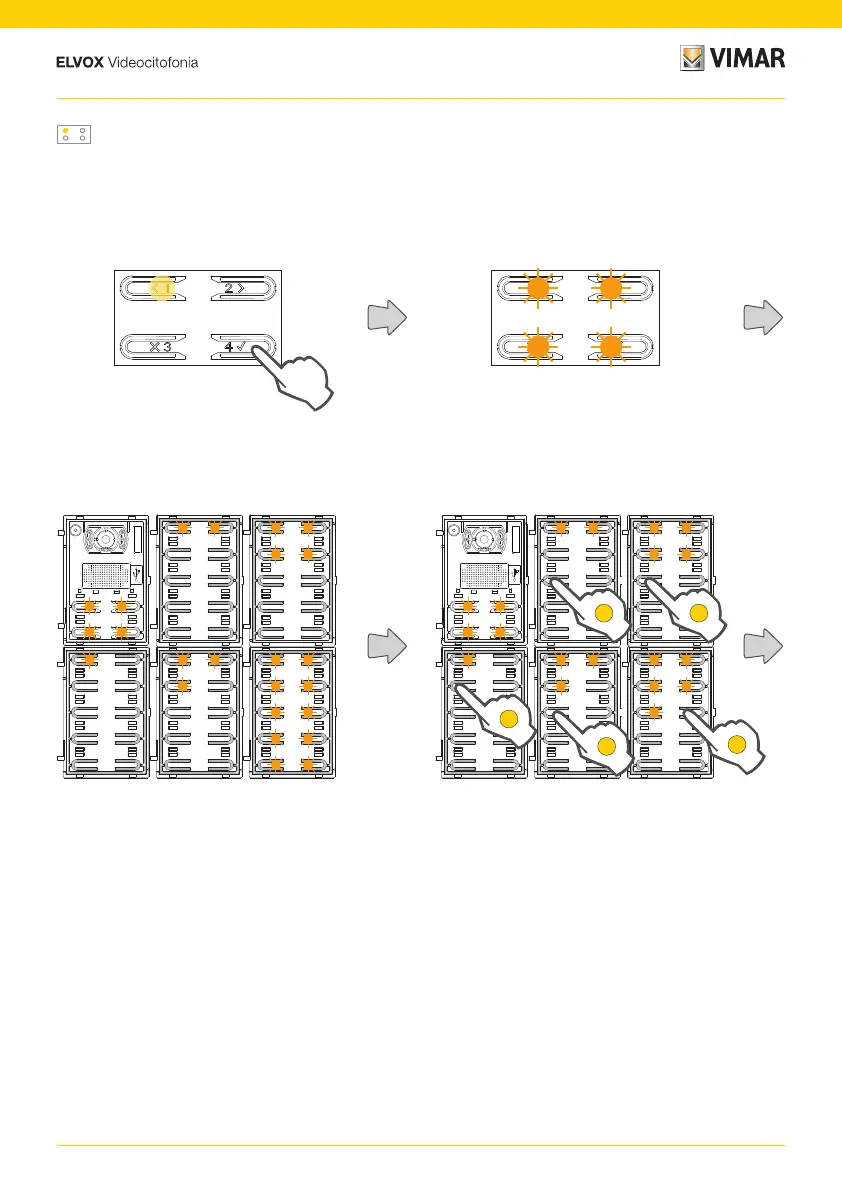14
41002 - 41005
Selecting order of push button modules
This procedure allows you to assign the order of the additional push button modules connected to the Electronic unit.
The order of the modules determines the numbering of the push buttons, the 4 push buttons of the electronic unit
(41002-41005) are automatically put in first place.
Press to choose how to
order any
additional push
button
modules connected
to the Electronic unit
The electronic unit LEDs
begin to flash slowly
MODULE 1 MODULE 3
MODULE 2 MODULE 4
MODULE 5
The initial order can be modified, by touching
any push button in sequence according to
the new desired order. After touching a push
button, you have 10 seconds to touch the
push button on the subsequent module.
MODULE 1 MODULE 3
MODULE 2
UNSORTED
MODULE
MODULE 4
The LEDs on all the modules Art. 41010 will
start flashing. The number of flashing LEDs for
each module indicates their current position,
so that module number 1 will only have one
flashing LED and so on. If all the LEDs on a
module are flashing, this means the module
has not been sorted yet.
1 2
3
4
5
