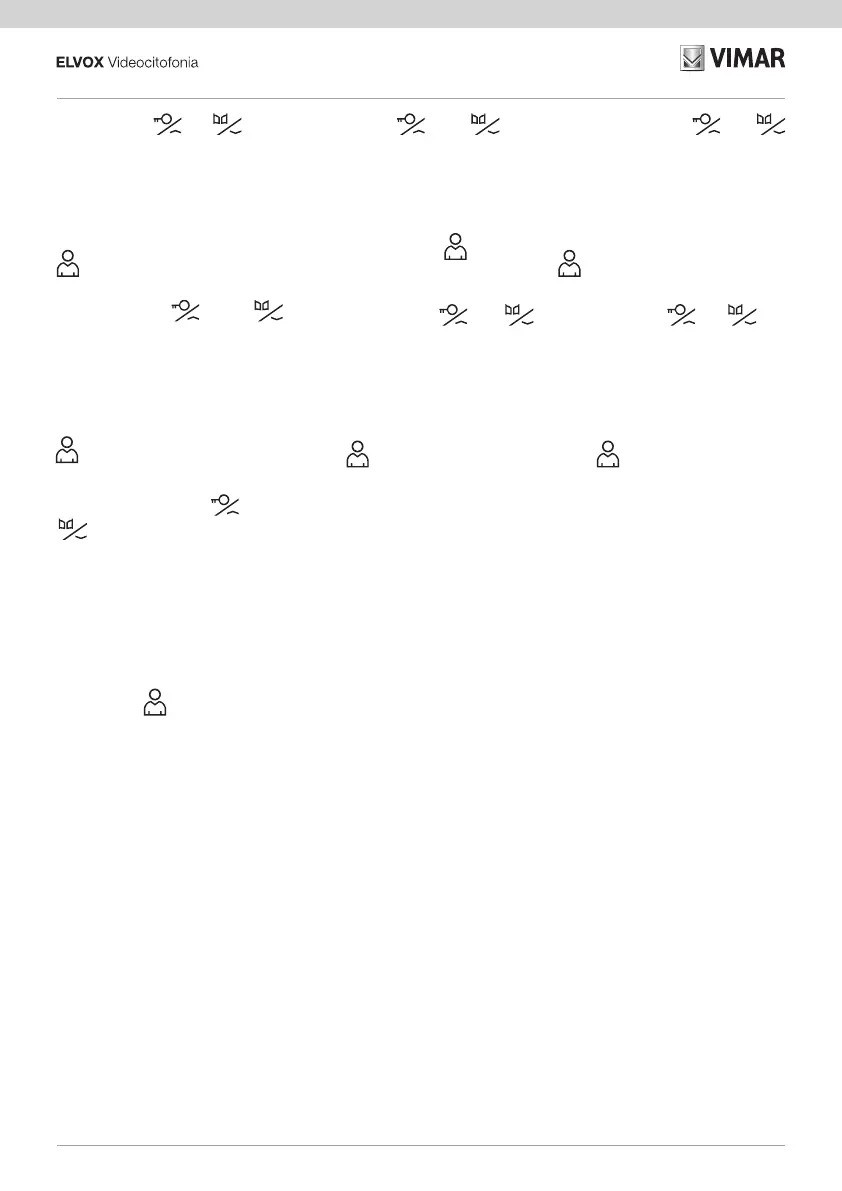33
K40910 - K40911 - K40930 - K40931
Agire sui tasti (7) e (8) per se-
lezionare l’indirizzo:
- Master (Indicato con M)
- Estensione 1 (Indicato con 1)
- Estensione 2 (Indicato con 2)
Una volta congurato l’indirizzo ID si po
-
trà uscire dai menù sorando il tasto (5)
.
Use buttons (7)
and (8) to se-
lect the address:
- Master (Indicated with M)
- Extension 1 (Indicated with 1)
- Extension 2 (Indicated with 2)
Once the ID address has been cong
-
ured, press button (5)
to exit the
menus.
Agir sur les touches (7)
et (8)
pour sélectionner l'adresse :
- Maître (indiquée par M)
- Extension 1 (indiquée par 1)
- Extension 2 (indiquée par 2)
Après avoir conguré l'adresse ID, quit
-
ter les menus en efeurant la touche (5)
.
Mit den Tasten (7)
und (8)
wird die Adresse eingestellt:
- Master (als M bezeichnet)
- Erweiterung 1 (als 1 bezeichnet)
- Erweiterung 2 (als 2 bezeichnet)
Nach Konguration der ID-Adresse kann
das Menü durch den Touch der Taste (5)
beendet werden.
Toque los botones (7)
y (8)
para seleccionar la dirección:
- Master (indicado con M)
- Extensión 1 (indicado con 1)
- Extensión 2 (indicado con 2)
Una vez seleccionada la dirección ID, se
puede salir de los menús tocando el bo
-
tón (5)
.
Atue nas teclas (7)
e (8) para
selecionar o endereço:
- Master (Indicado com M)
- Extensão 1 (Indicado com 1)
- Extensão 2 (Indicado com 2)
Uma vez congurado o endereço ID po
-
der-se-á sair dos menus tocando na te-
cla (5)
.
Πατήστε τα πλήκτρα (7)
και (8)
για να επιλέξετε τη διεύθυνση:
- Master (Υποδεικνύεται με την ένδειξη
M)
- Επέκταση 1 (Υποδεικνύεται με την έν
-
δειξη 1)
- Επέκταση 2 (Υποδεικνύεται με την έν-
δειξη 2)
Μετά τη διαμόρφωση της διεύθυνσης ID,
μπορείτε να κλείσετε το μενού πατώντας
το πλήκτρο (5)
.