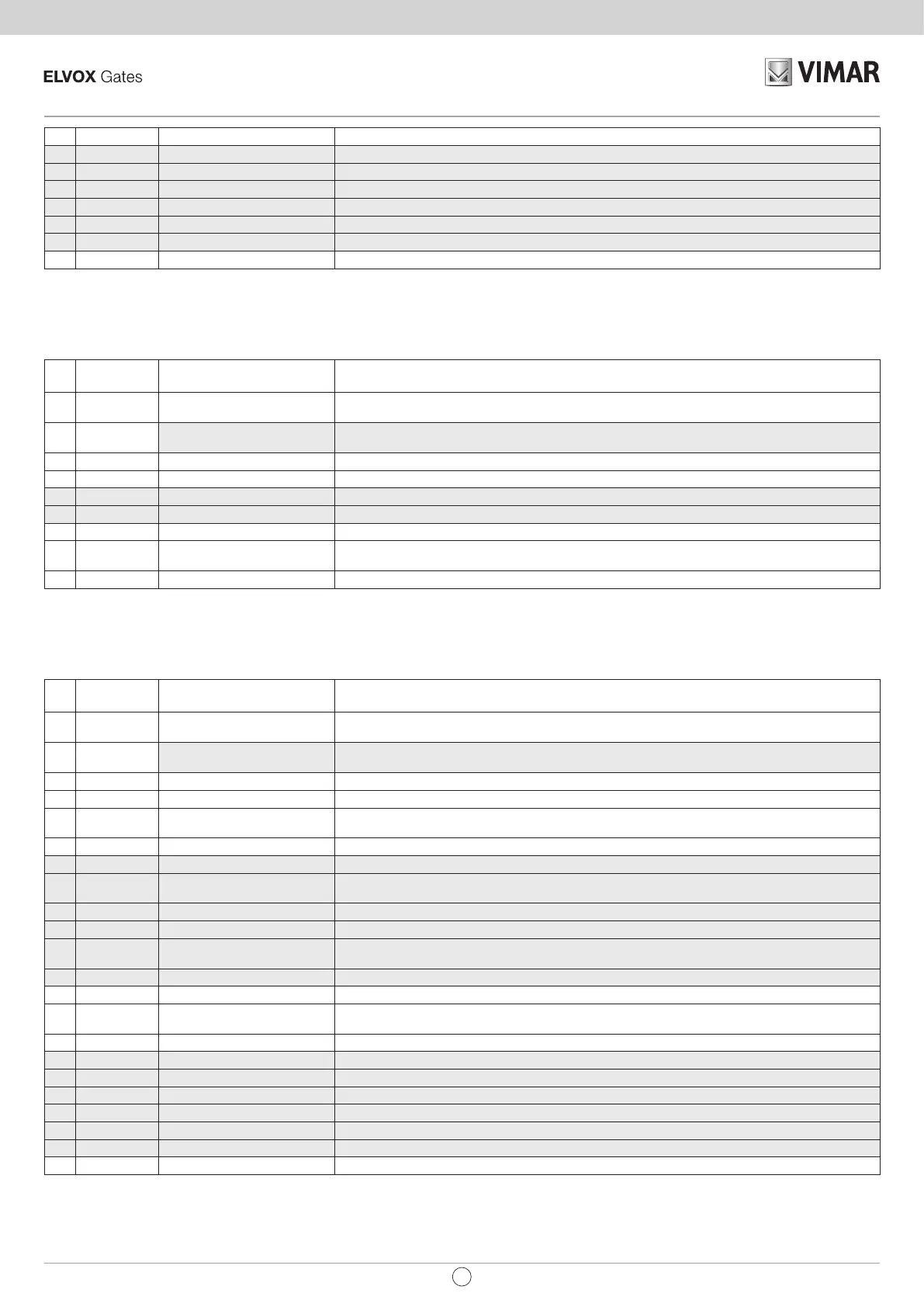8
SW24.T
15 - Complete M1 closure Leaf M1 continues until it reaches the closed mechanical stop
16 - Open leaf M1 Leaf M1 restarts opening at normal speed
17 51 Setting the oset for opening Press 51 to set the opening oset time
18 Completion of opening M2 starts at normal speed and both leaves open fully
19 - Close leaf M2 Leaf M2 restarts closing at normal speed
20 51 Setting the oset for closing Press 51 to set the closing oset time
21 - Complete closure M1 starts at normal speed and both leaves close fully
22 - End of procedure The PRG LED turns o. End of procedure
Note: With this type of programming, the mechanical stops are necessary both when closing during programming and in normal operation. The steps with
a grey background are for a double-leaf installation, and are not carried out for a single-leaf installation.
Fast calibration, gear motor without encoder (DIP 10 = ON)
(slows down at 30% of its travel, opening oset of 3 s, closing oset of 6 s)
No.
Pressing
push button
Phase Description
1 PROG Procedure activation
Press the programming push-button PROG for at least 3 seconds, until the PRG LED starts ash-
ing slowly, and then release it
2 51 Close leaf M2
Press push-button 51:
M2 closes at normal speed up to the closed mechanical stop
3 - Close leaf M1 M1 closes at normal speed up to the closed mechanical stop
4 - Open leaf M1 M1 opens at normal speed until it reaches the open mechanical stop
5 - Open leaf M2 M2 opens at normal speed until it reaches the open mechanical stop
6 - Close leaf M2 M2 closes at normal speed up to the closed mechanical stop
7 - Close leaf M1 M1 closes at normal speed up to the closed mechanical stop
8 - Complete cycle
The gate performs a complete opening and closing cycle with the default slow-down distance and
osets
9 - End of procedure The PRG LED turns o. End of procedure
Note: With this type of programming, the mechanical stops are necessary both when opening and closing, during programming and in normal operation.
The steps with a grey background are for a double-leaf installation, and are not carried out for a single-leaf installation.
Advanced calibration, gear motor without encoder (DIP 10 = ON)
(slow-down and osets programmed by the installer)
No.
Pressing
push button
Phase Description
1 PROG Procedure activation
Press the programming push-button PROG and hold it down; the PRG LED will start ashing
slowly; keep PROG pressed until the PRG LED ashes fast, and then release it
2 51 Close leaf M2
Press push-button 51:
M2 closes at normal speed up to the closed mechanical stop
3 - Close leaf M1 M1 closes at normal speed up to the closed mechanical stop
4 - Open leaf M1 M1 opens at normal speed
5 51
Set the slow-down point when
opening M1
Press 51 to set the slow-down start point when opening leaf M1
6 - Complete M1 opening Leaf M1 continues to the closed mechanical stop
7 - Open leaf M2 M2 opens at normal speed
8 51
Set the slow-down point when
opening M2
Press 51 to set the slow-down start point when opening leaf M2
9 - Complete M2 opening Leaf M2 continues to the closed mechanical stop
10 - Close leaf M2 M2 closes at normal speed
11 51
Set the slow-down point when
closing M2
Press 51 to set the slow-down start point when closing leaf M2
12 - Complete M2 closure Leaf M2 continues until it reaches the closed mechanical stop
13 - Close leaf M1 M1 closes at normal speed
14 51
Set the slow-down point when
closing M1
Press 51 to set the slow-down start point when closing leaf M1
15 - Complete M1 closure Leaf M1 continues until it reaches the closed mechanical stop
16 - Open leaf M1 Leaf M1 restarts opening at normal speed
17 51 Setting the oset for opening Press 51 to set the opening oset time
18 Completion of opening M2 starts at normal speed and both leaves open fully
19 - Close leaf M2 Leaf M2 restarts closing at normal speed
20 51 Setting the oset for closing Press 51 to set the closing oset time
21 - Complete closure M1 starts at normal speed and both leaves close fully
22 - End of procedure The PRG LED turns o. End of procedure
Note: With this type of programming, the mechanical stops are necessary both when opening and closing, during programming and in normal operation.
The steps with a grey background are for a double-leaf installation, and are not carried out for a single-leaf installation.
EN