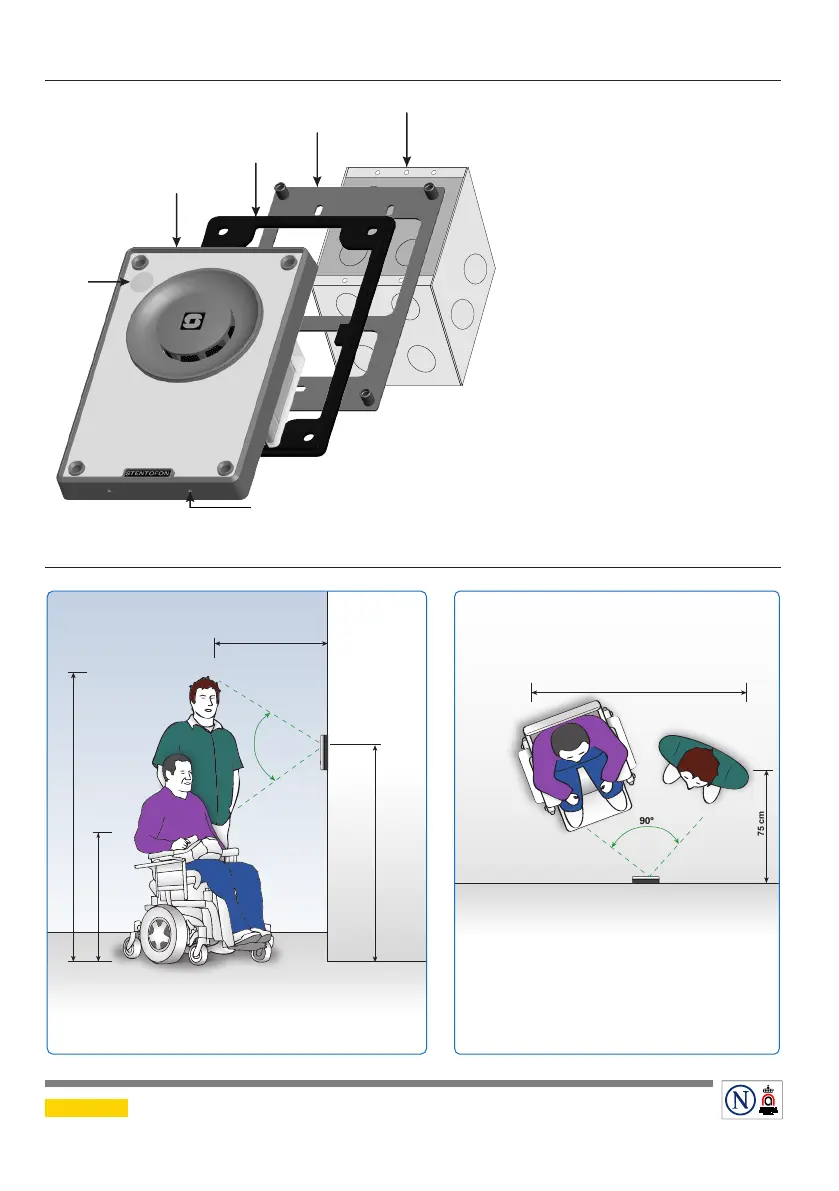DOC NO.
Zenitel and its subsidiaries assume no responsibility for any errors that may appear in this publication, or for damages arising from the information therein. STENTOFON-VINGTOR products are developed and
marketed by Zenitel. The company’s Quality Assurance System is certified to meet the requirements in NS-EN ISO 9001. Zenitel reserves the right to modify designs and alter specifications without notice.
ZENITEL PROPRIETARY. This document and its supplementing elements, contain Zenitel or third party information which is proprietary and confidential. Any disclosure, copying, distribution or use is
prohibited, if not otherwise explicitly agreed in writing with Zenitel. Any authorized reproduction, in part or in whole, must include this legend. Zenitel – All rights reserved.
3.3 Flush Mounting Procedure
4 Camera Field of View
Bracket
Gasket
Turbine Station
2
3
4
2-Gang Backbox
1
Camera
Lens
24.8.2017
A100K11625
customer.service@zenitel.com
L The Gasket MUST be
mounted to seal the
station!
1. Mount the 2-gang backbox into the
wall
2. Mount the bracket onto the backbox
3. Fit the gasket onto the bracket with
the ridged side facing down
– Plug the Ethernet cable into the RJ-45
port on the station
4. Mount the Turbine station onto
the bracket with the M5 fasteners
provided
75 cm
192 cm
88 cm
140 cm
70°
Vertical Angle
Horizontal Angle
75 cm
150 cm
L Ensure the station is mounted
vertically with the microphone
aperture facing down.
L Ensure there is enough clearance
under the station so that the
microphone aperture is not
smothered.
