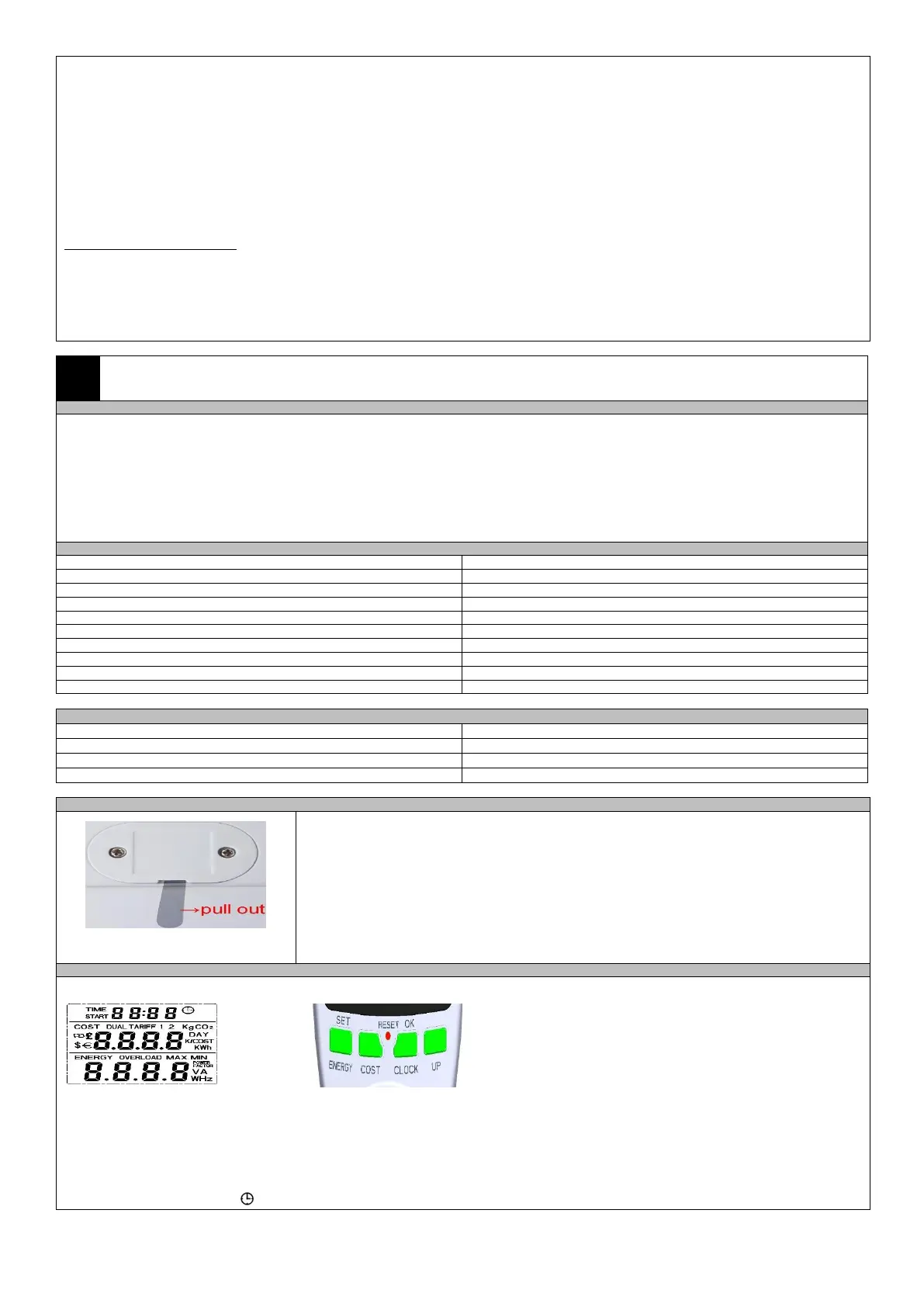→ current frequency(range: 0.000~9999Hz)
→ current amperage(range: 0.000~9999A)
→ current power factor(0.000~1.000 POWER FACTOR)
→ maximum overload (range: 0.000-9999 W)
→ minimum overload (range: 0.0W-9999 W)
→ setting the overload alarm value in watts (range: 0.000-9999 W) - default value is 3680 W
B Press the "ENERGY" button for more than three seconds, then the device will enter the "OVERLOAD" setting mode in watts. The "OVERLOAD" will flash on the
display. Press the "SET" button to make your selection and then "UP" to confirm. Finally press "ENERGY" button.
Note:
A If you press the ENERGY button but do not take further action, the unit will automatically exit the OVERLOAD mode.
B When the set maximum value is exceeded, "OVERLOAD" will flash on the screen. This message indicates danger and is a safety feature.
The default system value is 3680W.
Note:
1. The sign 'COST' in the upper left corner of the second line and 'ENERGY' in the upper left corner of the third line are always visible on the LCD.
2. In setting mode, hold down the "UP" button, which allows you to increase the value faster and stop it when you release the button.
3. The time is counted after checking the load capacity, which should be at least 2W.
4. In case of abnormal screen indications or lack of response to keystrokes press "RESET" button to restore operation of the device.
Der Wattmeter OR-WAT-408 ermöglicht, den Stromverbrauch zu prüfen und die Kosten der verbrauchten Energie des Gerätes zu berechnen.
- großes LCD-Display
- zwei unterschiedliche Tarife (TARIFF1 - gemeinsamer Tarif, DUAL TARIFF - zwei Zeitrahmen, z.B. Tarif 1 von 8:00 bis 16:00 Uhr, Tarif 2 von 16:00 bis 8:00 Uhr)
- Überlastungsalarm
- Anzeige der Menge und der Kosten der verbrauchten Energie
- 4 Währungsarten
Das Gerät misst die Kosten der verbrauchten Energie (2 individuelle Tarifeinstellungen). In der Zeit, in der der Umweltschutz so wichtig ist, hat dies eine wesentliche
Bedeutung für den Schutz unseres Planeten und ermöglicht, der Verschwendung elektrischer Energie vorzubeugen. Das Gerät verfügt über einen eingebauten
Akkumulator, der die Einstellungen bei Stromausfall aufrechterhält.
1. ANZEIGEMODUS:
Abb. 2 Abb. 3
Nachdem das Gerät ans Netz für circa 3 Sekunden angeschlossen ist, beginnen alle Felder des LCD-Schirms (wie in Abb. 2) zu leuchten.
2. DISPLAY UND EINSTELLUNGEN:
2.1 Uhr-Display:
Die erste Zeile zeigt die Zeit „TIME” an. Auf dem Display wird 0:00 angezeigt. Vor dem Ablauf von 60 Minuten steht die erste Ziffer für Minuten, nach dem Ablauf