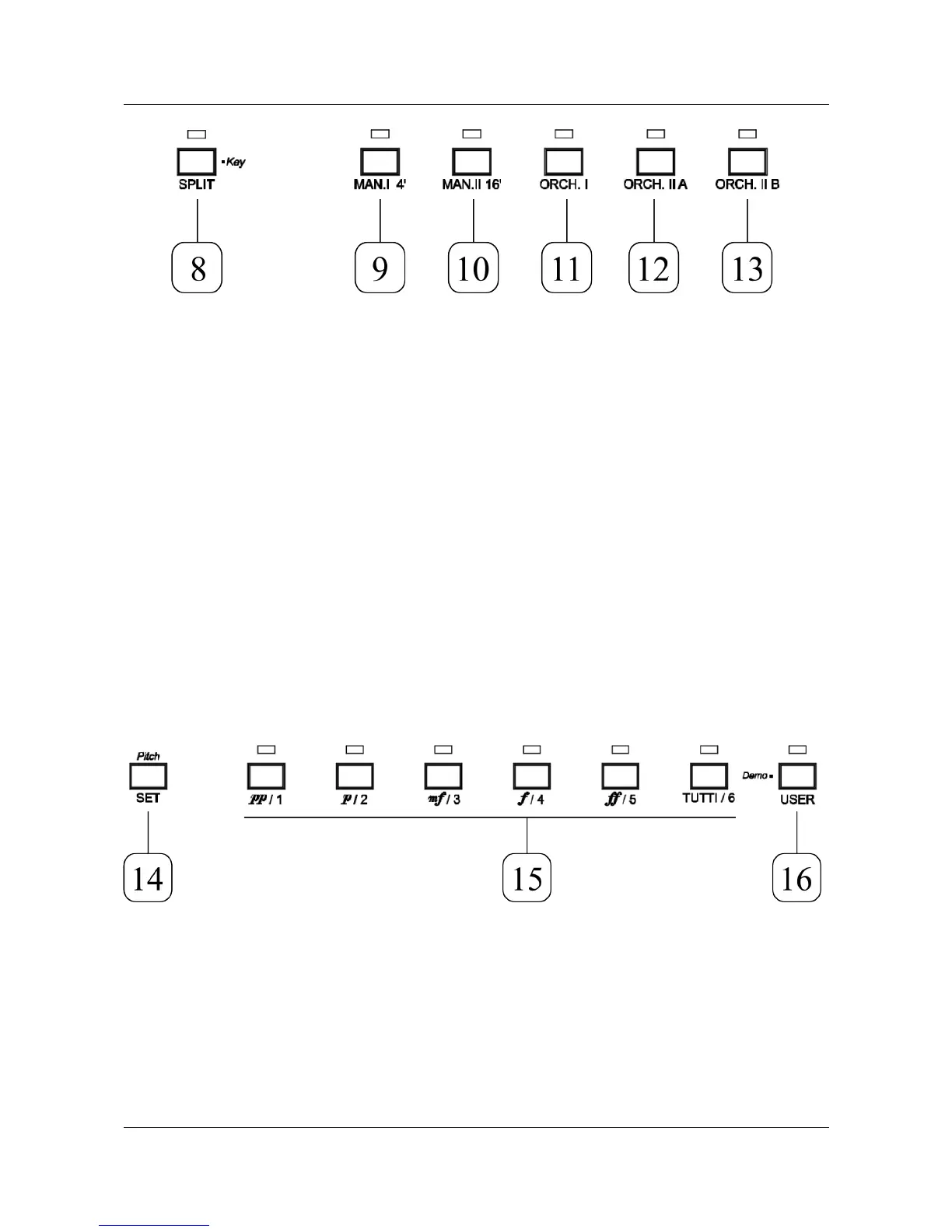Owner's Manual – Viscount Cantorum V
8.[SPLIT]: Activate/Deactivate keyboard split. In fact (see paragraph 4.1) the keyboard can play as
if there are two separate manuals, one using Manual II voices and the other using Manual I and
Bass voices. The split point is set to C4 (left included) by default. Moreover, the two keyboard parts
can also play orchestral voices: one for left part, two for right part.
9.[MAN.I 4']: Transposes the notes of Manual I up an octave.
10.[MAN.II 16']: Transposes the notes of Manual II down an octave.
11.[ORCH. I]: Activate/Deactivate the orchestral voice on Manual I. Any of the nine orchestral
voices can be associated to this button (see paragraph 4.3).
12.[ORCH. II A]: Activate/Deactivate orchestral voice A on Manual II. Any of the nine orchestral
voices can be associated to this button (see paragraph 4.3).
13.[ORCH. II B]: Activate/Deactivate orchestral voice B on Manual II. Any of the nine orchestral
voices can be associated to this button (see paragraph 4.3).
14.[SET]: Saves memories.
15.MEMORY BUTTONS: [pp/1] [p/2] [mf/3] [f/4] [ff/5] [TUTTI/6]: recall saved register
combinations.
16.[USER]: switches between PRESET (LED off) and USER (LED on) memories.
EN - 6
