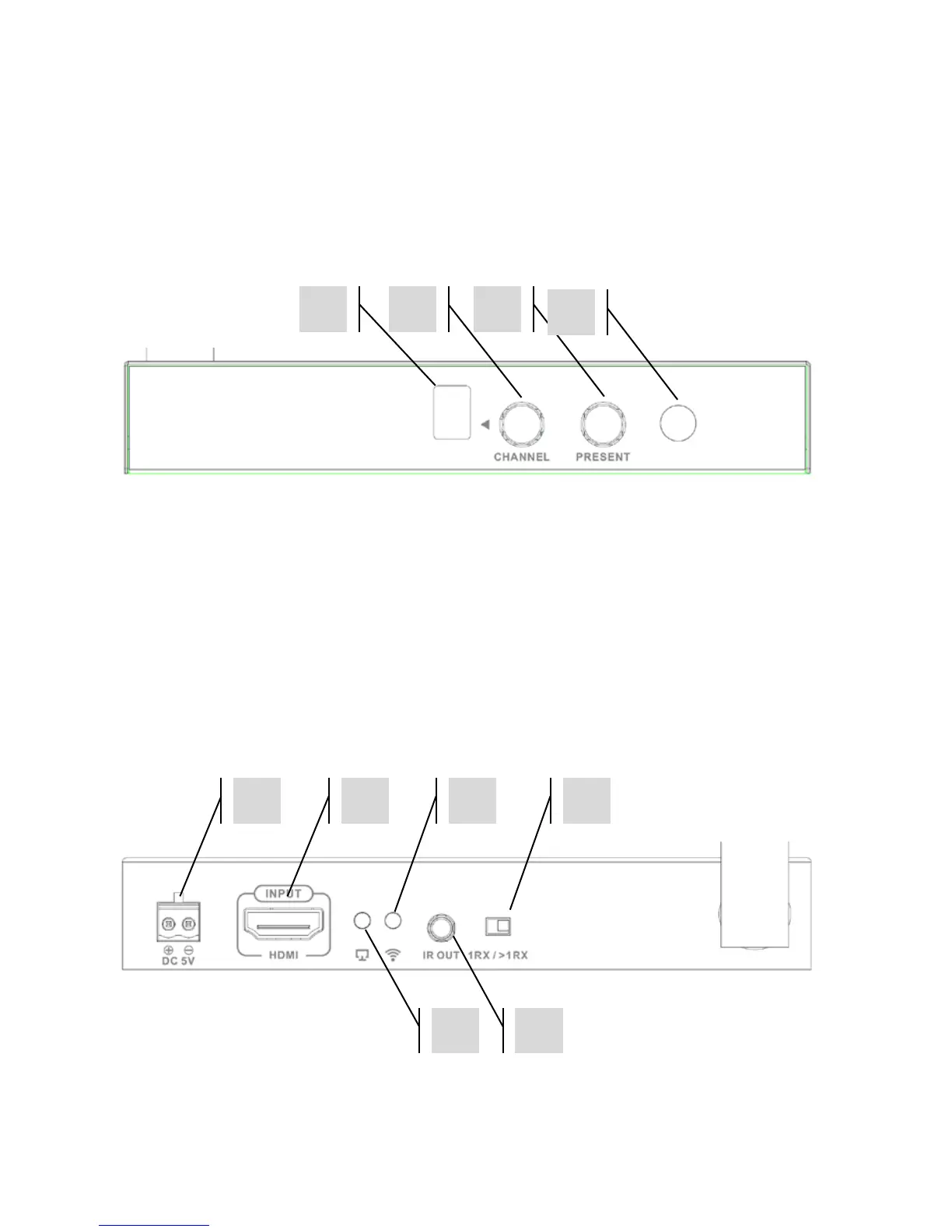5
TC-HDMIWM_manual_en.doc
TRANSMITTER (Tx)
1. Channel LCD Display
2. Channel Select Button
3. Present Button (only works with 1 x Rx in system)
4. IR receiver
1. Power Input (Phoenix Connector)
2. HDMI Input
3. Wireless Indicator – lights when Tx is correctly connected to Rx
4. PRESENT button dip switch
5. Input indicator – lights when source is connected with supported resolution
6. IR Blaster 3.5mm minijack socket
